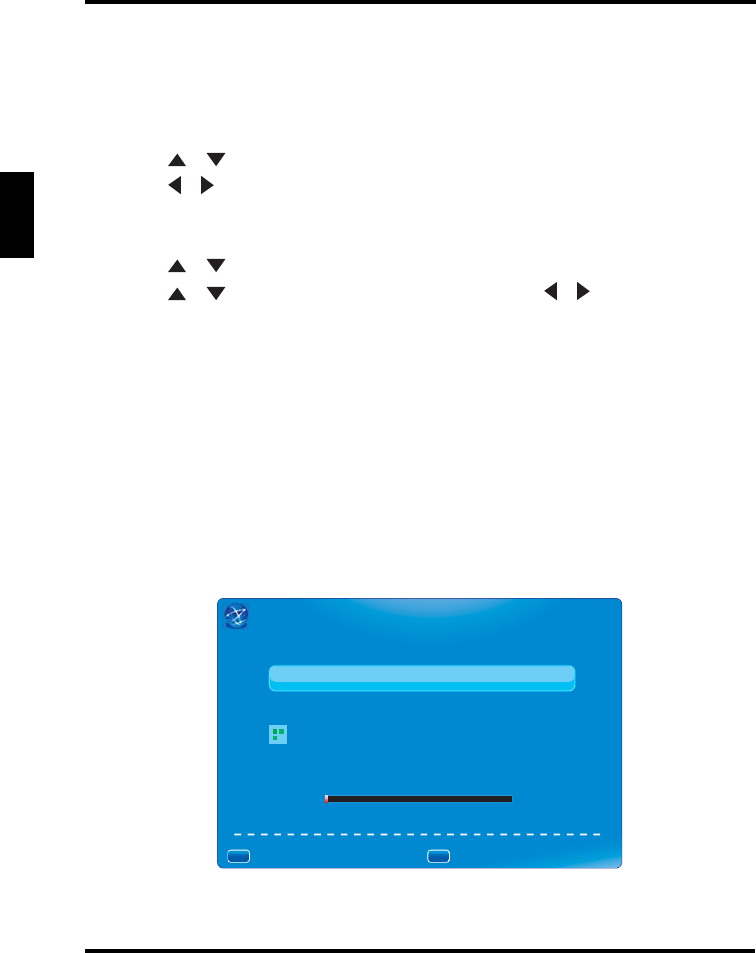
SETUP MENUS
44
English
Change the settings
• Skip & Favorite
Press the / keys to select the channel you want to set.
Press the / keys to highlight corresponding item, and press SELECT to set or
cancel.
• Label
Press the / keys to select the channel and SELECT to enter the edit state.
Press the / keys to select the character, press the / keys to move the
cursor. The maximum is seven characters.
Signal Type
Select the tuner mode type. Two options are available:
• Cable: Choose this setting if you are receiving TV channels with a CATV
(cable TV).
• Air: Choose this setting if you are receiving TV channels with an antenna
(over the air).
Auto Channel Search
Scan the channel search automatically based on the selected tuner mode.
AUTO CHANNEL SEARCH - Air
AUTO CHANNEL SEARCH - Air
AUTO CHANNEL SEARCH - Air
:Stop Auto Channel Search
:Stop Auto Channel Search
ENTER
ENTER
ENTER
:Skip
:Skip
MENU
MENU
MENU
Now Searching... Please Wait...
Return
Analog Channels Found: 2
Digital Channels Found: 0
1%


















