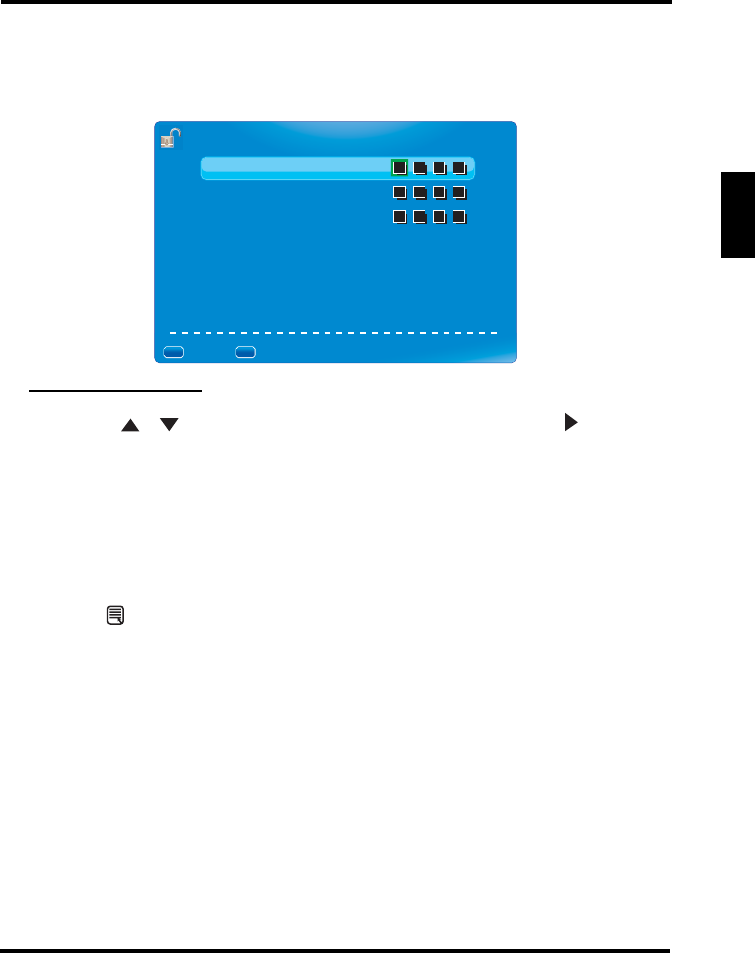
SETUP MENUS
49
English
Change Password
Change Password allows you to change your current password.
Changing Password
1
Use
the / keys to select Change Password and press or
SELECT.
2 Use the Channel keys to enter the current password on Old PIN.
3 Use the Channel keys to enter the new password on new PIN.
4 Use the Channel keys to enter the new password again on confirm for
confirmation. The screen will return to the PARENTAL CONTROL menu.
This indicates the password has been changed.
5 Press to exit the screen.
Keypad Lock
Use Keypad Lock to lock the control panel keys operation.
CHANGE PASSWORDCHANGE PASSWORDCHANGE PASSWORD
Old PIN
New PIN(N/A)
confirm(N/A)
:Return:Return
MENUMENUMENU
:Enter password:Enter password
0-90-90-9


















