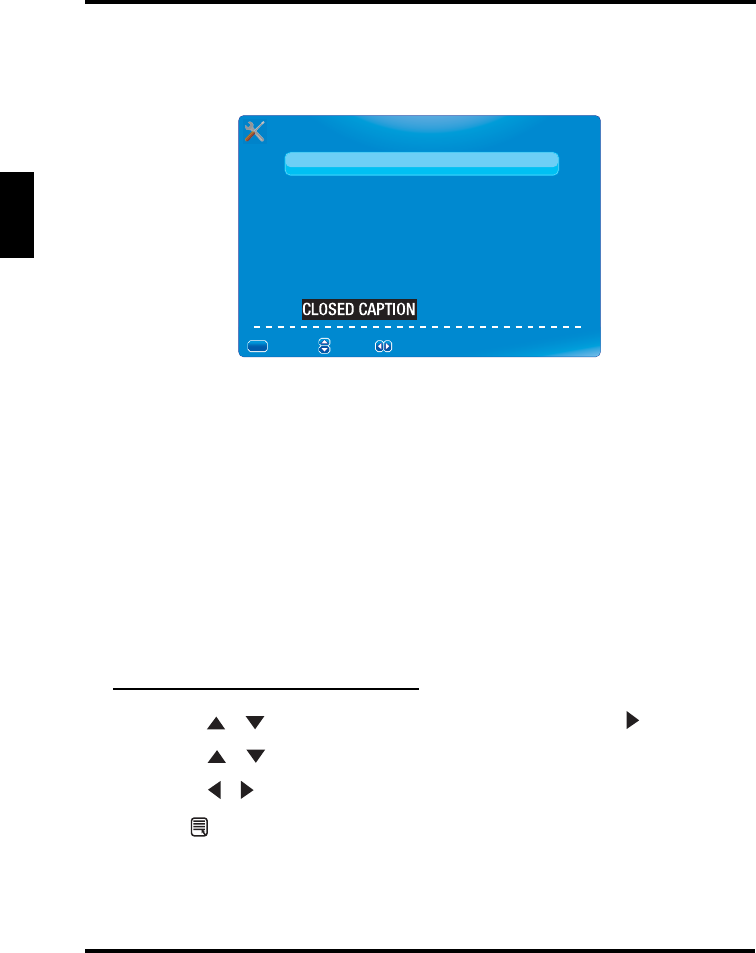
SETUP MENUS
52
English
• Digital CC Style
This function is only available if Digital CC Preset is set to Custom.
The following options are available:
– CC Size: Can be set to Default, Small, Standard, or Large.
– CC Font: Can be set to Default, Style 0, Style 1, Style 2, Style 3, Style 4,
Style 5, Style 6, or Style 7.
– CC Opacity: Can be set to Default, Solid, Flashing, Translucent, or
Transparent.
– Text Color: Can be set to Default, Black, White, Red, Green, Blue, Yellow,
Magenta, or Cyan.
– CC Background Opacity: Can be set to Default, Solid, Flashing,
Translucent, or Transparent.
– CC Background Color: Can be set to Default, Black, White, Red, Green,
Blue, Yellow, Magenta, or Cyan.
Adjusting Closed Captions Settings
1
Use
the / keys to select Closed Caption and press or SELECT.
2 Use the / keys to select the desired Closed Caption option.
3 Use the / keys to adjust the setting.
4 Press to save and exit the screen.
DIGITAL CC STYLEDIGITAL CC STYLEDIGITAL CC STYLE
CC Size Default
CC Font Default
CC Opacity Default
Text Color Default
CC Background Opacity Default
CC Background Color Default
:Return:Return :Move:Move
MENUMENUMENU
:Change Setting:Change Setting


















