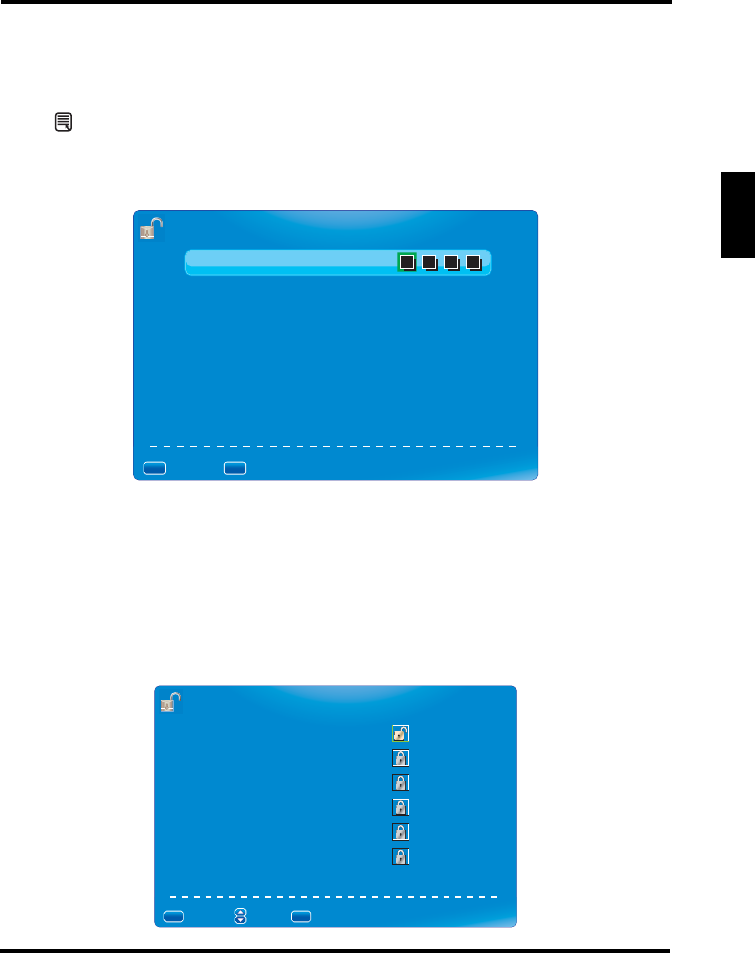
SETUP MENUS
45
English
PARENTAL CONTROL
Use the Parental Control sub-menus to configure the parental control.
Press on the remote control or MENU on the control panel to display the setup
menu screen then select PARENTAL to display the Parental Control sub-menu. The
following options are available: Lock Parental Control, V-CHIP, Change Password,
Keypad Lock, and Source Lock.
Lock Parental Control
The following items are only available if the password input is correct.
V-CHIP
• US V-Chip
Rating system used at USA.
– Movie Rating: Use this sub-menu to select the ratings of allowable movies.
PARENTAL CONTROL
PARENTAL CONTROL
PARENTAL CONTROL
Lock Parental Control
V-CHIP(N/A)
Change Password(N/A)
Keypad Lock(N/A)
Source Lock(N/A)
:Return
:Return
MENU
MENU
MENU
:Enter password
:Enter password
0-9
0-9
0-9
MOVIE RATING
MOVIE RATING
MOVIE RATING
G
PG
PG-13
R
NC-17
X
:Return
:Return
:Move
:Move
MENU
MENU
MENU
:Lock/Unlock
:Lock/Unlock
ENTER
ENTER
ENTER


















