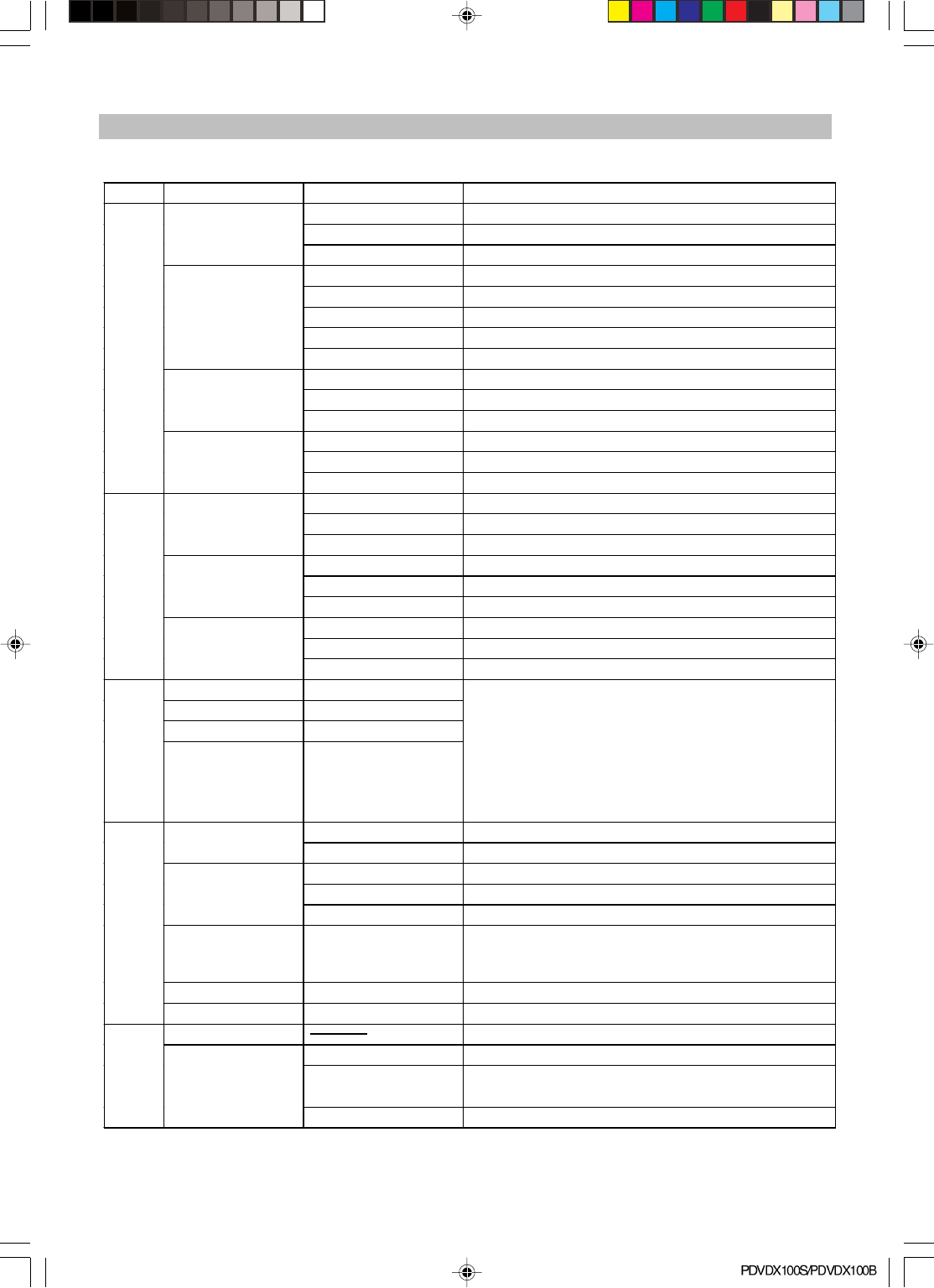
-17-
Menu, Submenu and Options SHEET
Menu Submenu Options Description
English English On Screen Display
French French On Screen Display
OSD Menu
Spanish Spanish On Screen Display
English English subtitle
French French subtitle
Spanish Spanish subtitle
Auto Automatically Display Subtitle
Subtitle
Off Turn off the subtitle
English English audio language
French French audio language
Audio
Spanish Spanish audio language
English English DVD menu
French French DVD menu
Language
DVD Menu
Spanish Spanish DVD menu
4:3 Letter Box Set TV screen at 4:3 Letter Box
4:3 Pan Scan Set TV at screen 4:3 Pan Scan
Screen Format
16:9 Set TV at screen16:9
NTSC Set TV system as NTSC
PAL Set TV system as PAL
TV System
Auto Let TV choose system automatically
CVBS Set video output as CVBS
YUV Set video output as YUV
Video
Video output
Y Pb Pr Set video output as Y Pb Pr
Front Speakers Large/Small
Center Speaker Large/Small/Off
Surround Speakers Large/Small/Off
Audio
Subwoofer On/Off
Large means full frequency speaker; SMALL means
medium high frequency speaker which can not perform
ultra low frequency. Please choose the right setting as per
your speaker characteristic & your preference. When you
connect this player to your TV set, which is so-called
DOWNMIX stereo effect, please set Front as LARGE and
Center, Surround, subwoofer as OFF; otherwise it will not
be audible or only very quiet.
On Turn on the Pro logic function
Pro Logic
Off Turn off the Pro logic function
PCM Output digital signal in PCM
Raw Output Raw digital signal
Digital Out
Off Turn off AC-3 5.1 output
Pink noise
OFF/Left/Center/Right/
Left Surr/Right
Surr/Subwoofer
Test respective speaker output
CNTR CTRL 0,1,2,3,4,5 ms Adjust the center control within in 0-5ms
More Aud
REAR CTRL 0,3,6,9,12,15 ms Adjust the rear control within 0-15ms
Password Input number by users and confirmed by OK button
G General Audiences (All Ages Admitted)
PG-13
Parents Strongly Cautioned, Some material may be
inappropriate for children under 13
Parental
Rating
Adult For adult only
DVD PLAYER Setup Interface
PDVDX100S-100B-im.p65 06-5-16, 11:3117


















