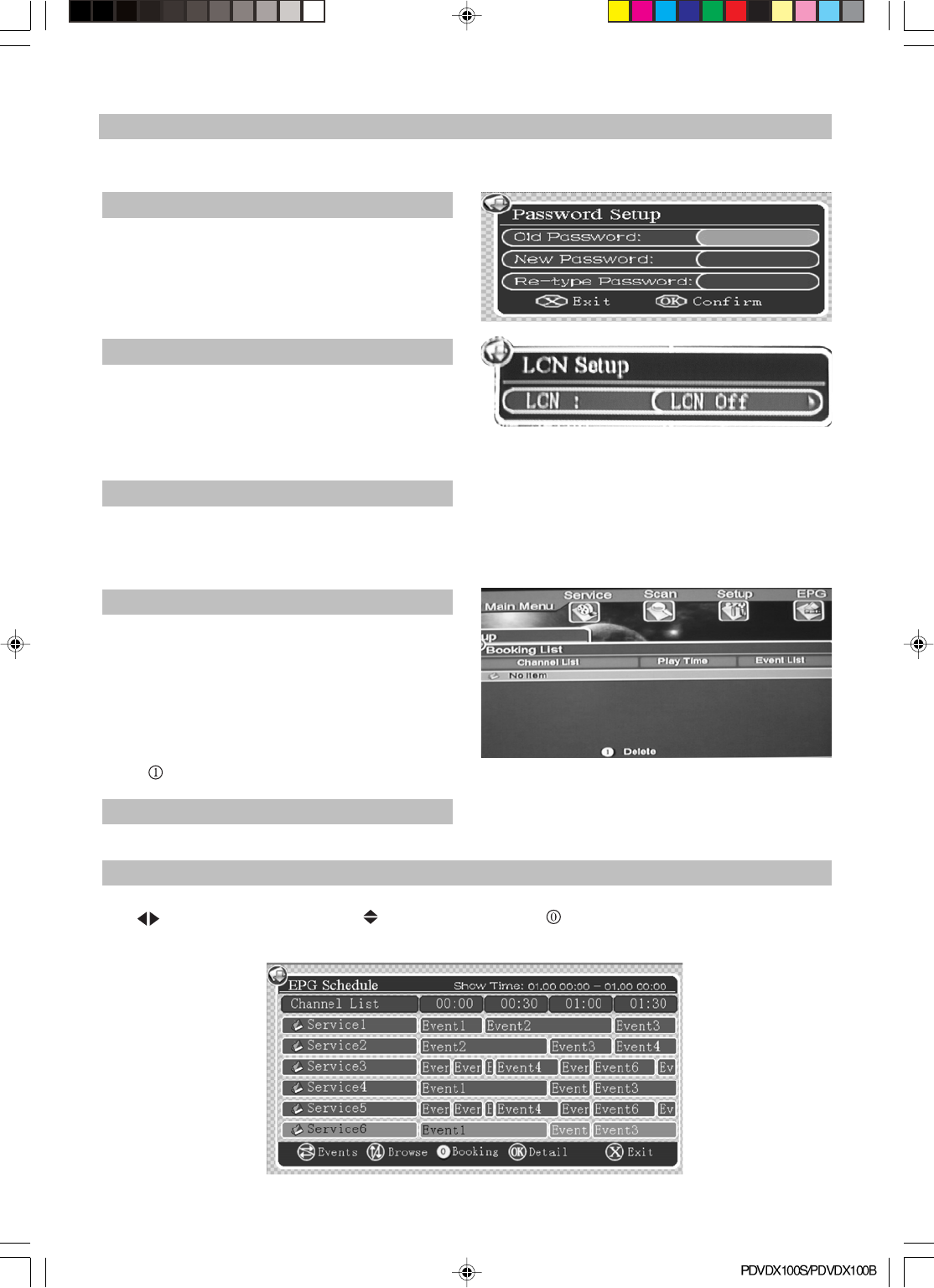
-21-
Note: When turn 0off the unit and press STANDBY button enter to standby status, set up to sleep time
is invalid.
4.4 Password Setup
Use the digital buttons to input the old password,
then input a new password, retype the new
password, press OK button, then the new pass-
word has been enable.
4.6 Factory Restore
Choose Factory Restore, press OK button, the screen shows Message Box of factory restore,press
OK button to confirm it, press EXIT/VIDEO OUT button to exit.
You must restore the factory setup if this unit is used for the first time or the software has been
upgraded.
4.7 Booking List
Choose Booking List and press OK button to en-
ter the Booking List, the screen shows Program
information:
Channel number, Channel list, Play time, Event
time.
Press
number button can remove the selected booking program.
4.8 Version
Choose version, press OK button and show the software version, press OK to exit.
5. Electronic Program Guide (EPG) At present not available in Australia
Select EPG under the Main Menu to enter into EPG menu,
Use
button to select event, use button to browse, use button to book a program. Press OK
button to show the detail information. Press EXIT/VIDEO OUT button to exit.
The booked program list will be displayed on the Booking list in the Setup menu.
OPERATION
4.5 LCN Setup
Choose this item to setup the On / Off status of
LCN.
If choose On, the system shall automatically list
the channels in a natural order according to the
signal flow; and If choose Off, the system shall automatically list the channels in their usual order.
Push OK button to confirm and Exit button to cancel the operation.
PDVDX100S-100B-im.p65 06-5-16, 11:3121


















