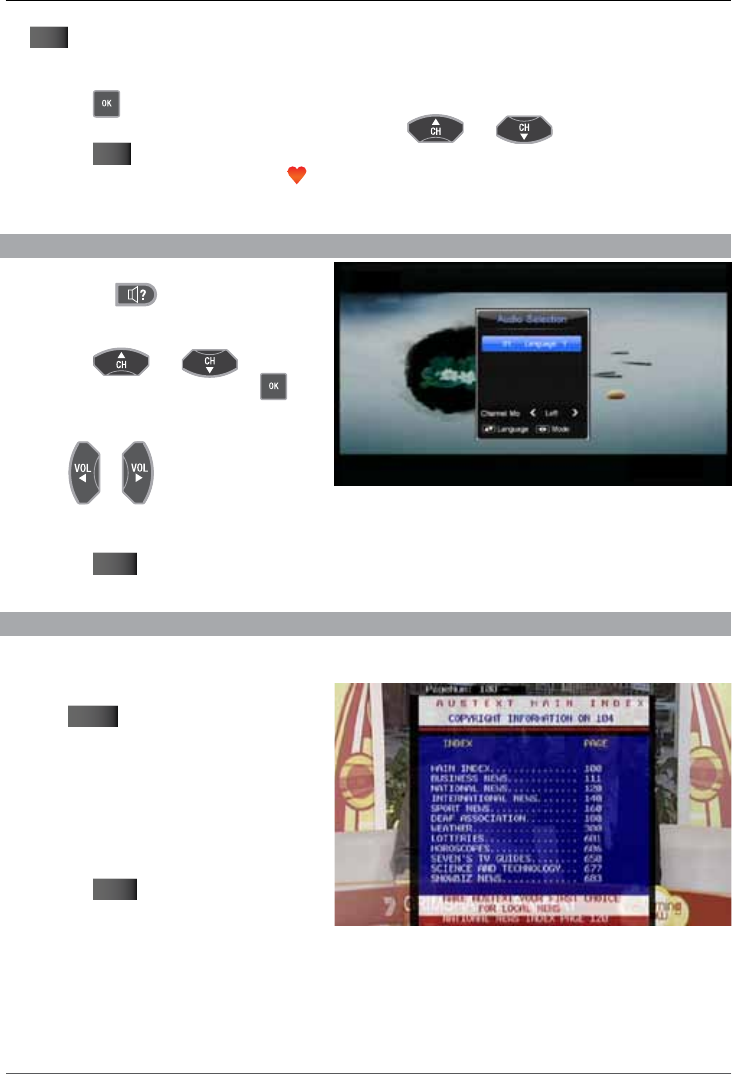
19
3.4.1 FAVOURITE CHANNEL LIST
The favourites menu feature allows you to easily access your favourite and frequently watched channels. Press
the
FAV key on your remote to bring up the favourites list.
To add or remote channels from your favourite list:
▪ Press the to bring up the channel list
▪ Locate the channel you want to add to favourites using the and buttons
▪ Press the FAV key
You can confirm the operation if a heart has appeared next to the channel name.
Follow the above steps if you would like to remove a channel from your favourites list.
3.5 AUDIO SETTING
1. Press AUDIO
key to display audio
selection dialogue
2. Press the
and keys to
select an audio language and press key
to confirm
3. Press
or to select left, right or
stereo mode
4. Press the
EXIT key to save and exit
Note: The currently streaming program must contain multiple audio tracks to be able to change the audio language.
3.6 TELETEXT
Teletext works as an electronic newspaper in which you can browse multiple pages of information, such as
news, traffic, stock, weather, etc.
1. Press
TEXT key to display Teletext
information.
2. The first page shows the index. Browse
to your desired page by entering its page
number using the numeric keypad on your
remote. In the example on the right, keying
300 on your remote will take you to the
WEATHER page.
3. Press the
EXIT key to hide the Teletext
information.
Note: This function needs your local operator support.


















