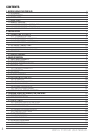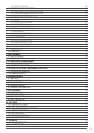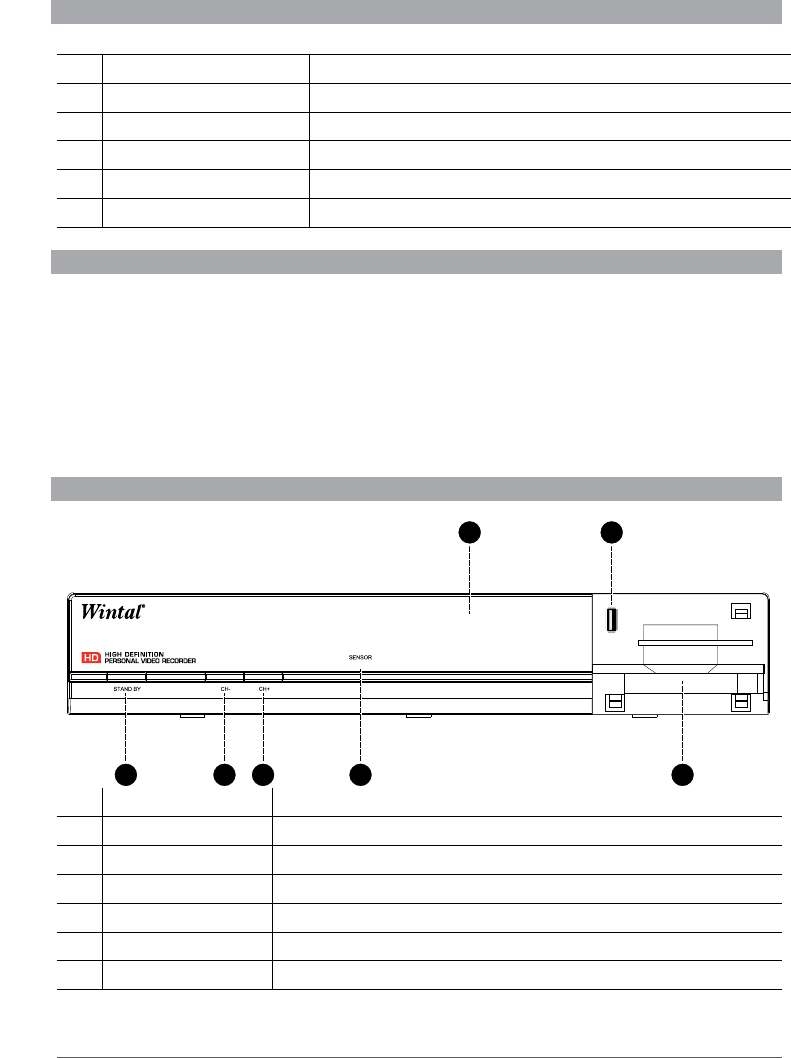
6
WINTAL PVR10HD USER MANUAL
1. BEFORE USING YOUR PVR10HD
1.1 IN THE BOX
Once you have unpacked your PVR10HD, please ensure that the following has been included:
1. RF Cross over lead Switch between operation and standby modes
2. Composite AV lead Receive infrared remote control signal
3. 12V DC power supply Display status
4. Remote control Open the cover to reveal the front USB port
5. 2x ‘AAA’ batteries Pull down from the right edge to open cover
6. Customer Care info sheet
1.2 MAIN FEATURE
▪ 500GB Personal Video Recorder
▪ Time shift supported
▪ Dolby 5.1 supported
▪ PIP supported
▪ MP3 playing and photo browse
▪ Teletext/Closed Caption supported
▪ EPG supported
▪ Favourite channel groups
▪ Support automatic and manual search
▪ Powerful channel editing function
▪ Parental control supported
▪ Software upgrade supported
▪ Standby with low power consumption
▪ HDMI output: support 1080p/1080i/720p/576p
▪ S/P DIF audio supported
▪ USB 2.0 interface supported
1.3 FRONT PANEL
1 2 3
5
6
4 7
Label Function
1. STAND BY Switch between operation and standby modes
2/3. CH-/+ Switch channels or move cursor down/up
4. SENSOR Receive infrared remote control signal
5. DISPLAY Display status
6. FRONT USB Open the cover to reveal the front USB port
7. FRONT COVER Pull down from the right edge to open cover