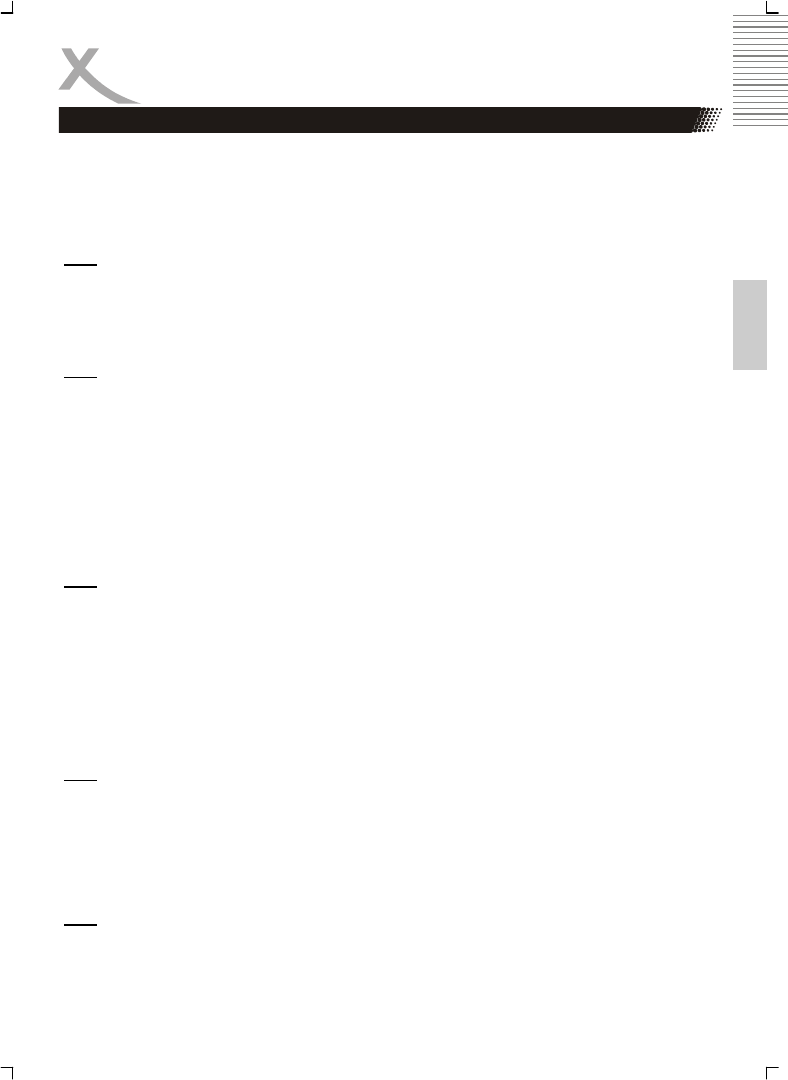
9
English
OPERATION
Bookmarks will apprear on the screen. Marked positions can be recalled anytime by pressing Mark
button. All marks are cleared when the power is off or the disc is removed.
SLOWR / SLOWF (28)
Press SLOW button on the remote control during playback and the unit will enter slow forward/reverse
status. There are 4 speeds available: 1/2, 1/4, 1/6 and 1/8. To return to normal play, you can press again
or press PLAY button on player or remote control again.
Note:
• Some discs have no such function
PAUSE/STEP (17)
Press PAUSE/STEP button during play, the player will enter the still picture mode. If the button is pressed
again, the disc is advanced by one frame (step). When the button is kept pressed, consecutive frame
advance works. To return to normal play, press PLAY button.
Note:
• Some discs have not such function
Numeric Buttons (20)
Press Number (0 - 9) button and enter button allows you to directly access any desired track while a disc
is playing.
MUTE (13)
Press MUTE button during play, the player shows mute picture and there is no audio output (silence),
press again to cancel MUTE. And pressing VOL+ or VOL– also can cancel MUTE.
VOLUME+/– (12)
Press VOLUME+/– button during play may change volume for audio output.
Note:
• VOLUME button will lose function when using this digital output.
• The volume is set as largest initially.
DISPLAY (9)
Press DISPLAY button during play to show the disc information.
ZOOM (27)
Press ZOOM button during play or pause to zoom up the current picture. There are 3 levels of zoom
available (×1, ×2, ×3). Press continuously to Zoom off to resume normal playing. By displaying JPEG files,
you get zoom in the pictures by pressing ZOOM button. The following zoom levels are available: Q4/3,
Q3/2, Q2, Q1/4, Q1/2 and QOFF. Press PLAY button to return normal.
Note:
• Some discs have no such function or have only ×1or ×2.
• Some discs have no such function or have only 1 level.
• Pictures larger than 1MB may not be displayed normally.
A-B REPEAT (14)
Press A-B button during playback at the point where repeat play is to commence (a) then press again at
the point where repeat play is to be concluded (B). Repeat playback between point (A) and point (B)
starts. Press A-B button once more to deactivate A-B repeat
Note:
• Some DVD discs have no such function.
• MPEG-4 files on card has no A — B repeat function.
RETURN (10)
Stop playing the track or song then press this button can return to the parental menu from the current
menu when play WMA, MP3, JPEG, MPEG4 discs.
Operation for DVD features


















