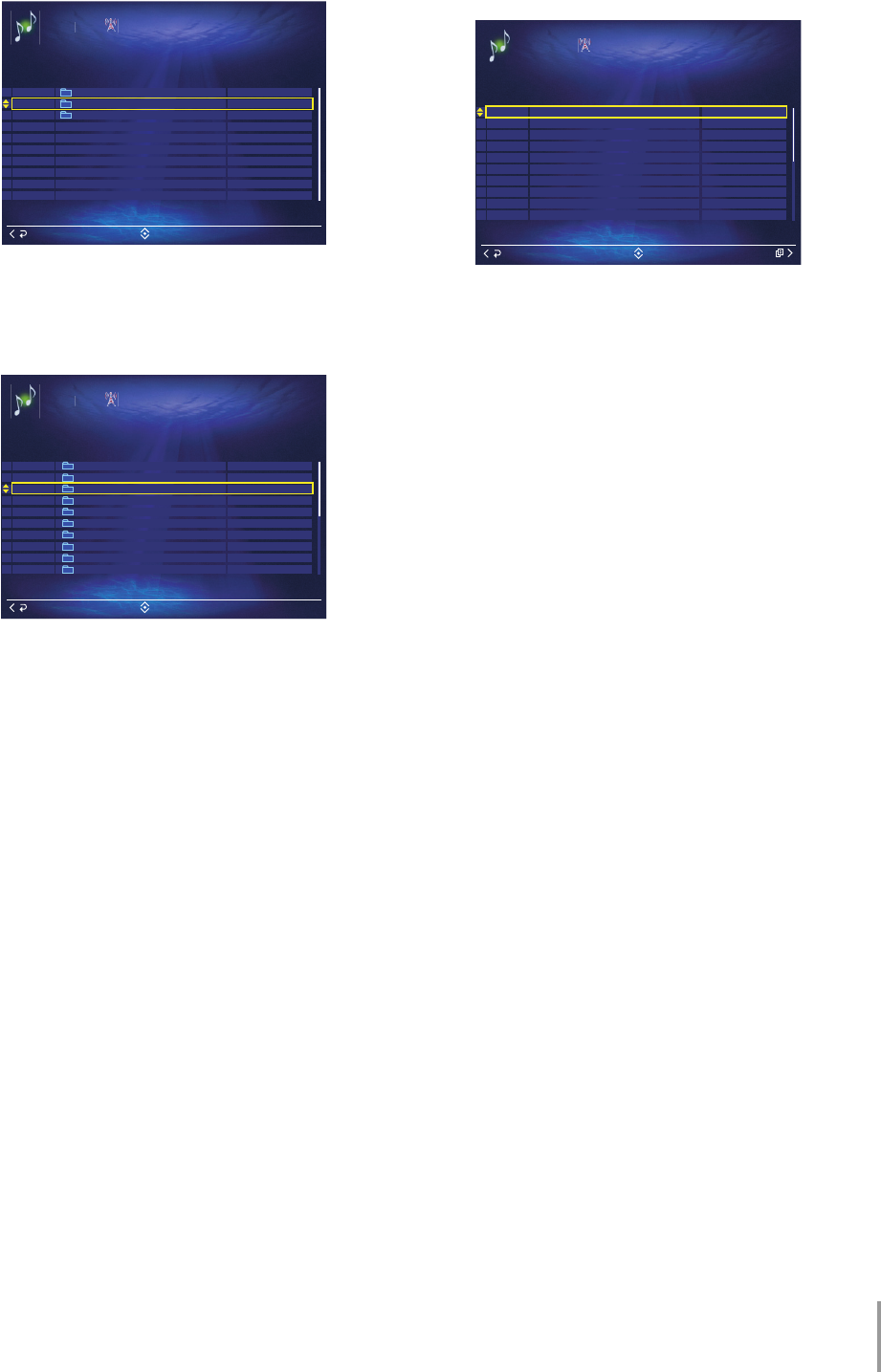
MCX-2000 Owner’s Manual Addendum for Version 2
11
3 Select a desired genre.
When you select a genre from the list, the following
menu appears in the OSD.
4 Select “By Location”.
The list of the countries where the Internet radio
services are released appears in the OSD.
5 Select a country where the desired Internet radio
service is released.
The list of the Internet radio services appears in the
OSD.
6 Select the desired Internet radio service, and then
play the Internet radio service.
See page 59 of “MCX–2000 OWNER’S MANUAL” for
details.
Highlighted Stations
By Location
3
2
1
All Stations
Blues
Internet Radio
Radio
Librar
y
Select
Back
(Example)
Washington DC
Switzerland
Salima KS
Normal IL
10
9
8
7
New York NY
6
Lobos Argentina
5
Lansing MI
4
Internet Only
Grant FL
3
2
1
Brampton ON Canada
Blues
Internet Radio
Radio
Librar
y
Select
Back
(Example)
10
9
8
7
6
5
4
3
2
1
Houndog Radio
Free Radio World - Blues
Choiceradio - Blues
Emision Digital - Blues
Blues on Air
Blues Fest Radio
Big Blue Radio
Bellyup4blues
AccuRadio - Blues
3 voor 12 ROOTS
Blues
Internet Radio
Radio
Librar
y
Select
Back
Submenu
64 kbps
192 kbps
20 kbps
48 kbps
56 kbps
56 kbps
128 kbps
128 kbps
16 kbps
160 kbps
(Example)


















