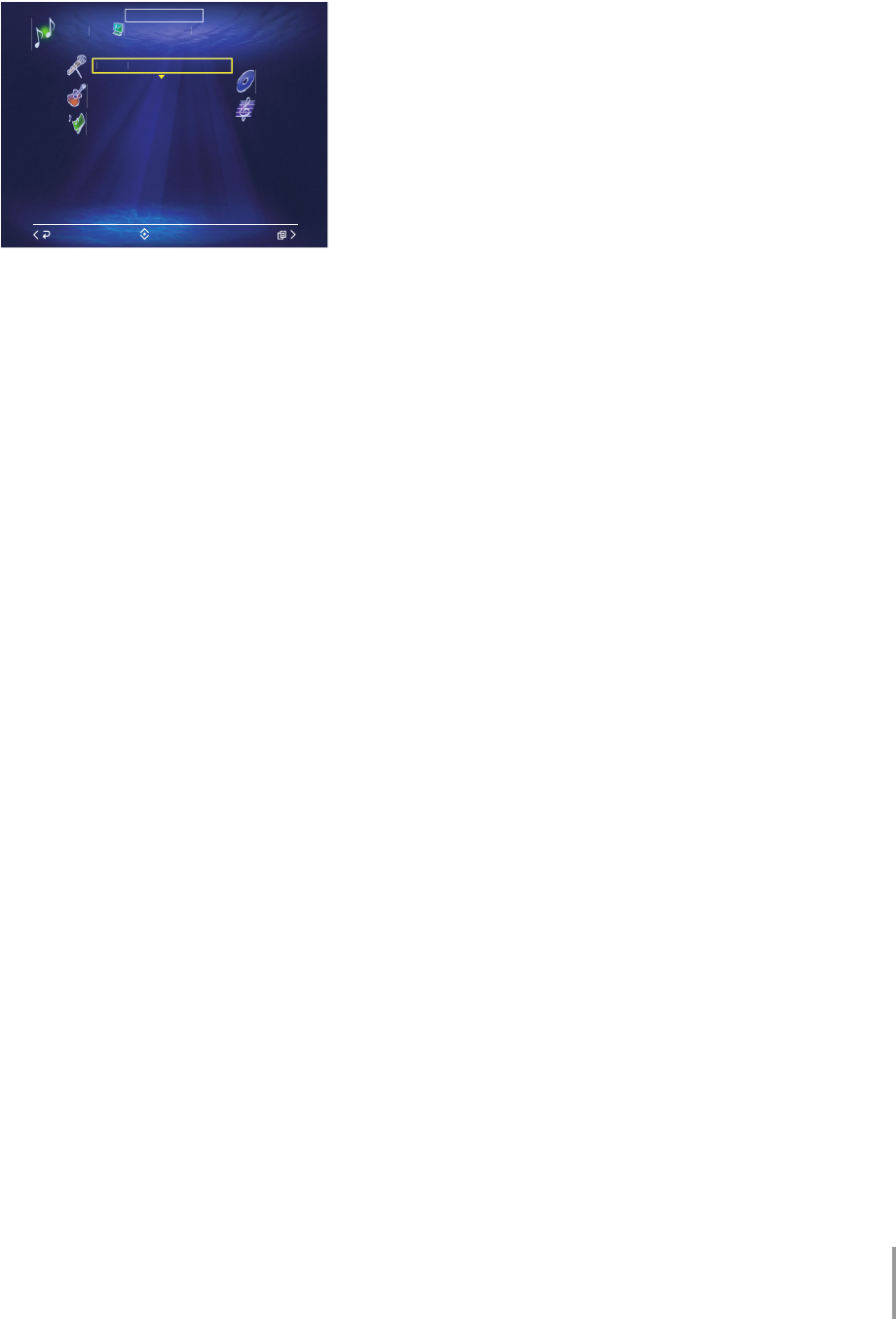
MCX-2000 Owner’s Manual Addendum for Version 2
9
4 Select the desired server, and then press SELECT on
the remote control.
“PC Server Connecting...” appears in the OSD while
this unit is trying to establish the link to the server, and
then the selected server name and the categories to
select the shared music contents from appear once
this unit was established the link to the server and
obtained the list of the shared files.
n When this unit cannot establish the link to the selected server,
“Cannot find PC Server” appears in the OSD.
5 Proceed with the operation to play the music
contents in the PC as identical as in this unit.
See pages 46 to 51 of “MCX–2000 OWNER’S
MANUAL” for details about how to select the desired
music contents in the server.
Compatible File Formats to Play with This Unit
•WAV
•MP3
• Windows Media Audio (WMA)
n Windows Media Audio (WMA) with Digital Rights Management
(DRM) is not compatible with this unit.
n This unit indicates WAV and WMA format files as PCM format in
the OSD.
N
e
tw
o
rk
Co
nt
e
n
t
Albu
m
s
A
r
tist
s
Genres
All Son
gs
Playlists
Librar
y
LIBRARY:1:Wi...
Submenu
Back
Select


















