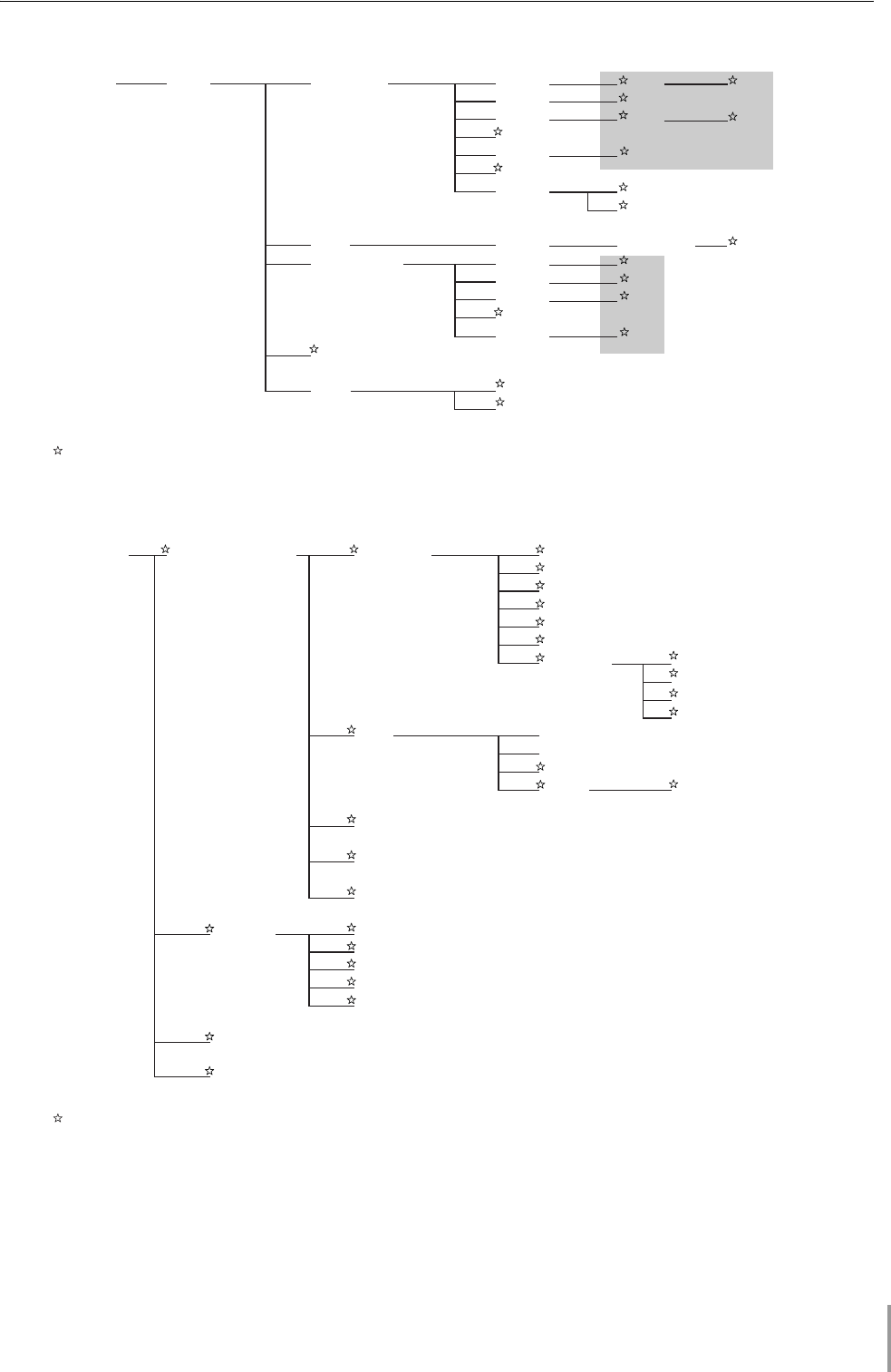
MCX-2000 Owner’s Manual Addendum for Version 2
19
The Available Items to Assign to the FAVORITES (1 – 4) and MENU (1 – 3) Keys
FAVORITES (1 – 4) Keys
n indicates the available items that can be assigned to the FAVORITES (1 – 4) keys.
n The items in the shaded area vary in accordance with the corresponding category.
MENU (1 – 3) Keys
n indicates the available items that can be assigned to the FAVORITES (1 – 4) keys.
Top Menu Music Archive
Artists
Albums
Genres
All Songs
Playlists
Station (1 - 10)
albumartistArtists
playlist
genre
album
artist
Group (A - J)
Recently Played Songs
Times Played
playlist
genre
albumAlbums
Genres
All Songs
Playlists
Bookmarks
Statistics
Radio
Preset
Network Content
CD
Inputs Digital Input
Analog Input
Library
album
Top Menu Music Archive Artists (MENU 2 default)
Albums
Genres
All Songs
Playlists (MENU 3 default)
Bookmarks
Group (A - J)
Album for CDDB Update
Recently Stored Album
Recently Played Songs
Times PlayedStatistics
Radio FM
XM (US model only)
Internet Radio
Preset
Network Content
CD
Inputs
Recording
Library (MENU 1 default)
Store from CD
Store from Radio
Store from Inputs
Duplicate a CD
Create an original CD
Client Control
Setup


















