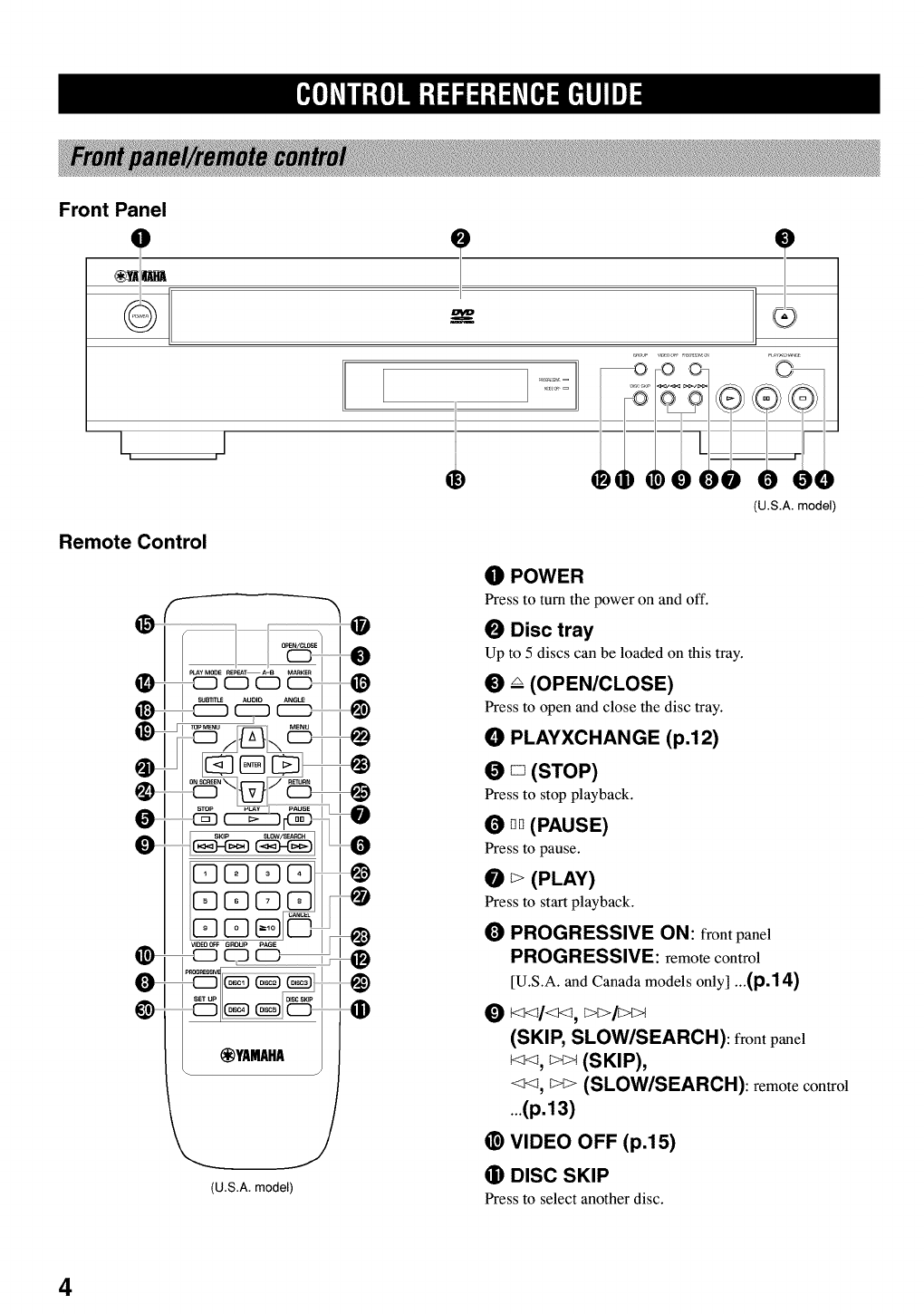
Front Panel
qP
I, ,I
Remote Control
O
O
0
0
@
O
@
I)
®
®
..............
(U.S.A. mode]
0
@
@
0
0
\ J
(U.S.A. model)
O POWER
Press to turn the power on and off.
O Disc tray
Up to 5 discs can be loaded on this tray.
0 _ (OPEN/CLOSE)
Press to open and close the disc tray.
O PLAYXCHANGE (p.12)
O _ (STOP)
Press to stop playback.
0 _D(PAUSE)
Press to pause.
0 _>(PLAY)
Press to start playback.
0 PROGRESSIVE ON: front panel
PROGRESSIVE: remote control
[U.S.A. and Canada models only] ...(p.14)
0
_/<1<_, _>/_c_
(SKIP, SLOW/SEARCH): front panel
_<l, _C_ (SKIP),
<1<_,_> (SLOW/SEARCH): remotecontrol
...(p.13)
@ VIDEO OFF (p.15)
0 DISC SKIP
Press to select another disc.
4


















