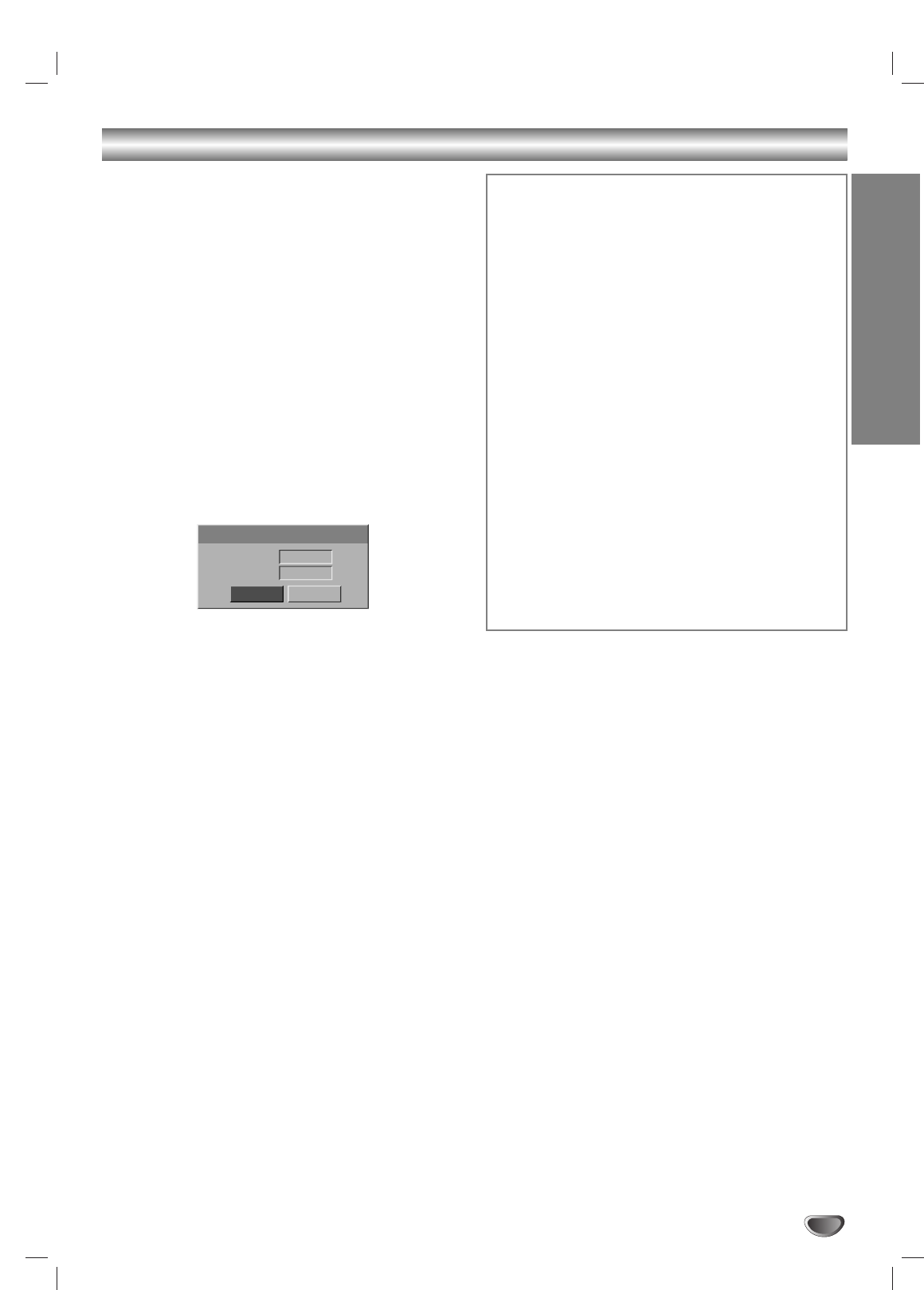
PLAYBACK
39
Still picture
Use PAUSE/STEP (X) while showing a picture to pause
mode.
Skip Images
While viewing a picture, press SKIP (. or >) once
to advance to the next file or return to the previous file.
Rotate Images
Use v / V while viewing a picture to flip the picture
clockwise or counterclockwise.
View Slide Shows
1. Select “Slide Show” option on the Photo-CD menu.
2. Press ENTER ().
The Slide Show menu appears.
3. Use vVbBto set the options.
Object: Selected file or All files.
Speed: Sets the speed for Slide Show (Slow,
Normal, or Fast)
4. Select the “Start” option then press ENTER () to
start the Slide Show.
5. Press STOP to stop the Slide Show and returns to
the Photo-CD menu.
Note :
Use the MARKER button to select multiple files.
Photo Disc Operation (Continued)
Start
Object
Speed
Slide Show
Cancel
All
Normal
Notes on JPEG Recordings
• Depending on the size and number of JPEG files, it
may take several minutes for the recorder to read the
disc’s content. If you don’t see an on-screen display
after several minutes, some of the files are too big —
reduce the resolution of the JPEG files to less than 4
mega pixels and burn another disc.
•The total number of files and folders are free but the
total number of files on the folder should be less than
999.
• Some discs may be incompatible due to different
recording formats or the condition of the discs.
• When you are using software such as “Easy CD
Creator” to burn JPEG files on a CD-R, ensure that
all selected files have the “.jpg” or “.jpeg” extension
before copying them into the CD layout.
• If the files have “.jpe” extensions, please rename
them as “.jpg” or “.jpeg” files.
• File names without the “.jpg” or “.jpeg” extension
cannot be read by this recorder, even though the
files are shown as JPEG image files in Windows
Explorer
®
.


















