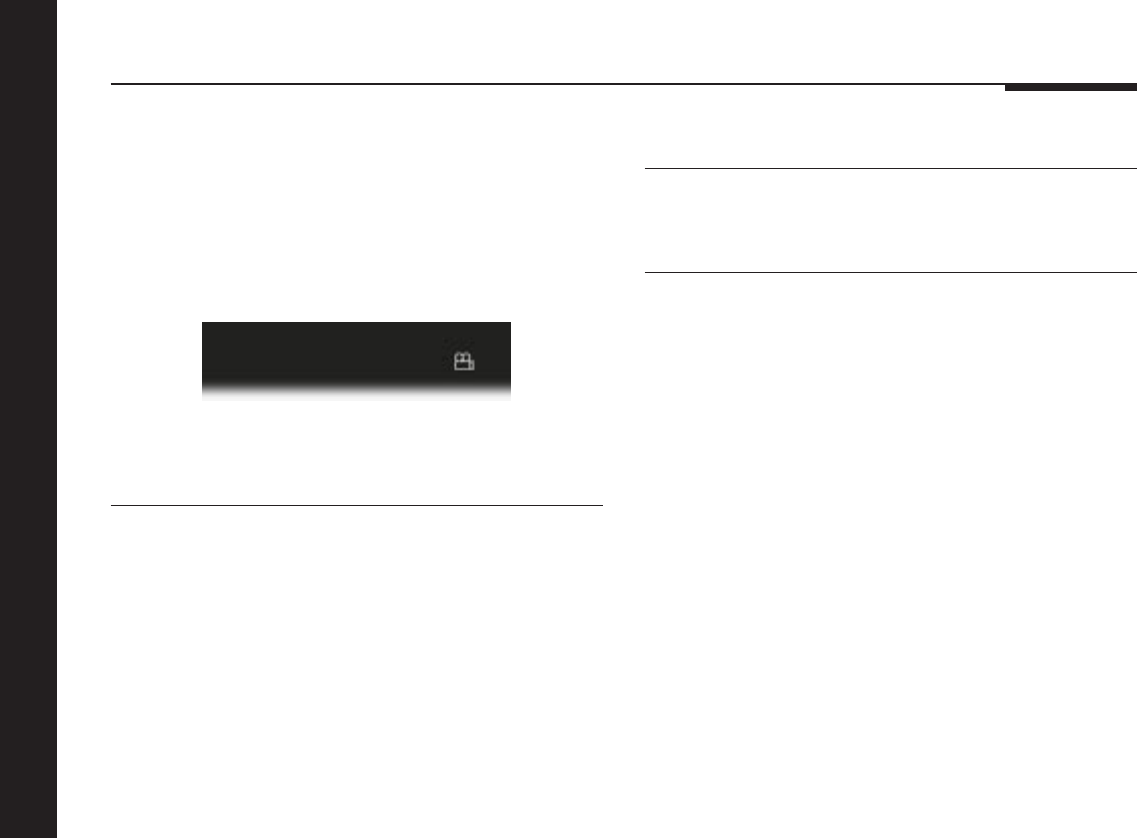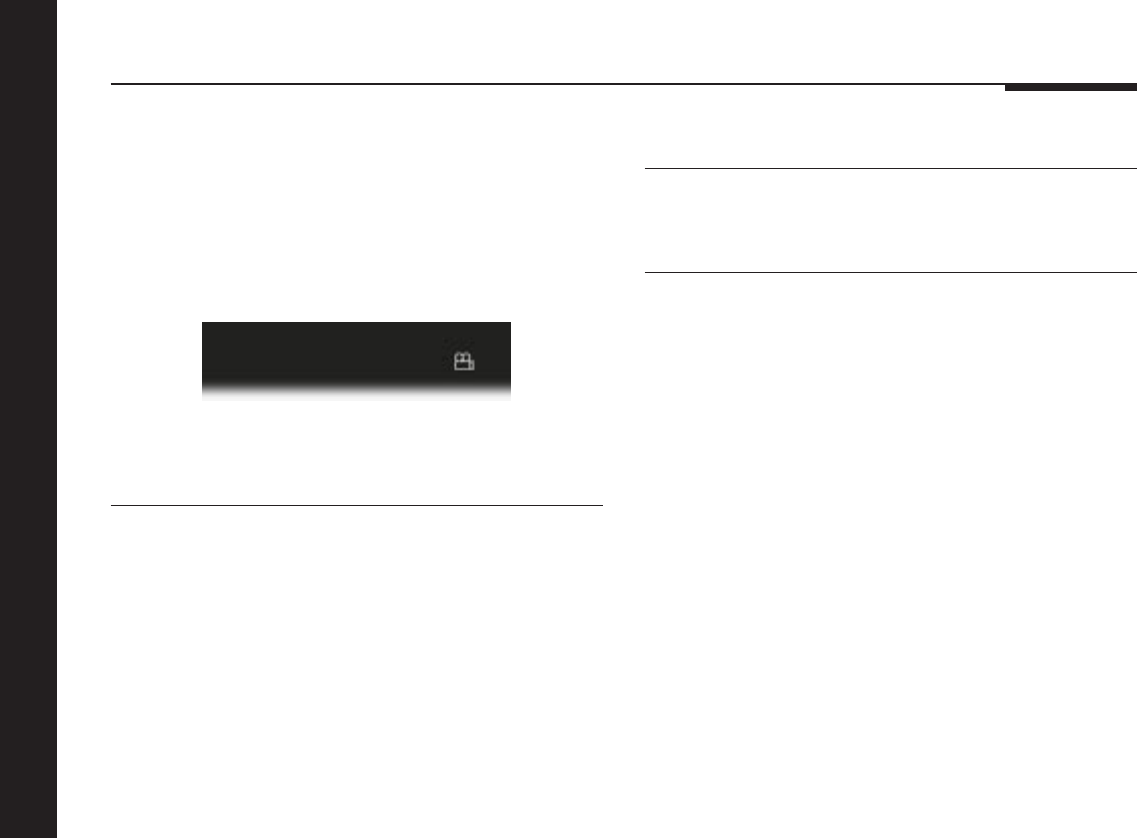
28
Advanced features
Selecting the camera angle and zooming the picture
To turn off the angle number indicator
● Press CLEAR.
To zoom the picture
● Press ZOOM during playback or slow motion.
The DVD player magnifies the central portion of the screen.
● Press <, >, A, or V to move the magnified area.
● Press CLEAR to revert to magnifying the central part of the
screen.
● Press ZOOM again to turn off the zoom feature.
Some DVD video discs include scenes recorded from up to nine
different camera angles, and you can select the camera angle
while you are playing the disc.
You can choose to display an icon on the on-screen display to
indicate when a scene contains multiple camera angles:
For more information see To display the angle icon, page 44.
To change the camera angle
● Press ANGLE, A, or V, while viewing a scene with multiple
camera angles.
Each time you press ANGLE, A, or V, the next camera angle is
selected.
Alternatively you can select a specific camera angle directly by
pressing one of the number keys 1 to 9.