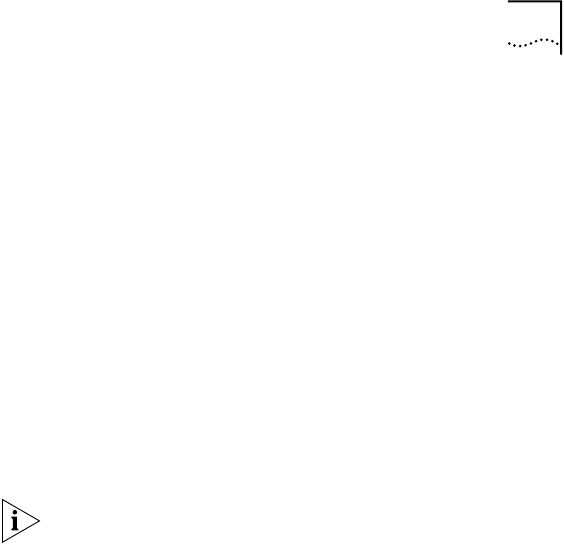
Configuration Procedure 17
b In the start field, click the arrow and choose 2.1.
c In the LocalDialNo field, enter the local dial number
string in quotes. For example, enter:
"4085551001"
d Click Apply.
e In the start field, click the arrow and choose 2.2.
f In the LocalDialNo field, ener the second local dial
number in quotes. For example, enter:
"4085551002"
g Click Apply.
2 Configure the path switch type.
a In the Dial On Demand ISDN Setup section of the
navigation frame, click the PATH SwitchType link.
ETSI is the default Switchtype configured. If you are
provisioned by an ETSI ISDN Switch, then skip to step 3.
b In the start field, click the arrow and choose 2.
c In the SwitchType field, click the arrow and choose your
switch type.
d Click Apply.
3 Enable the ISDN paths.
a In the Dial On Demand ISDN Setup section of the
navigation frame, click the PATH CONTrol link.
b In the start field, click the arrow and choose 2.1.
c In the CONTrol field, click the arrow and choose
Enabled.
d Click Apply.
Your ISDN line is now initialized.
4 Logically assign the two ISDN paths to port 4.
a In the Dial On Demand ISDN Setup section of the
navigation frame, click the PORT PAths link.
b In the start field, click the arrow and choose 4.
c In the PAths field, enter 2.1, 2.2.
OC10.book Page 17 Thursday, May 13, 1999 2:33 PM


















