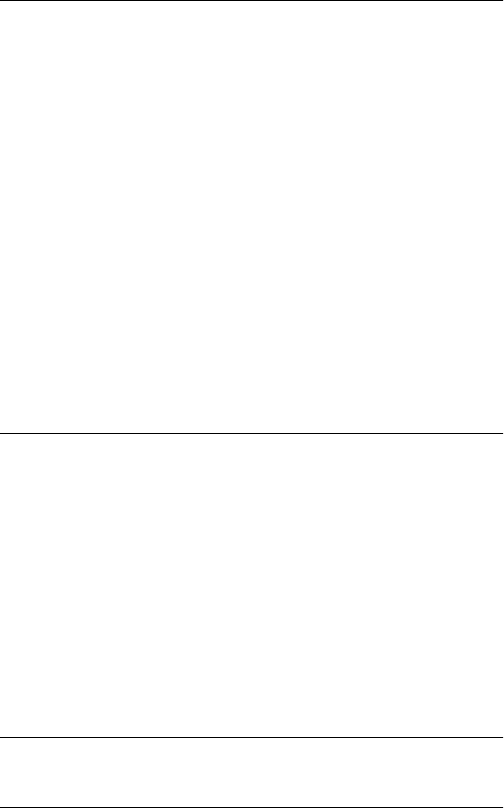
C
ONTENTS
C
ONFIGURING
Y
OUR
O
FFICE
C
ONNECT
NETB
UILDER
10
B
RIDGE
/R
OUTER
Prerequisites 6
Preconfiguration Set Up 7
Set Up the NMS as a DHCP Client 7
Install the OfficeConnect on a Tabletop 7
Cable the Bridge/Router 7
Turn on Power to the OfficeConnect 9
Restart the NMS DHCP Client 9
Launch Web Link 10
Configuration Procedure 12
Configuring ISDN Lines 13
Configuring Dynamic Dial 18
Configuring Network Addressing for Your Network 20
Configuring PPP Authentication 24
T
ECHNICAL
S
UPPORT
Online Technical Services 27
World Wide Web Site 27
3Com Knowledgebase Web Services 28
3Com FTP Site 28
3Com Bulletin Board Service 28
3Com Facts Automated Fax Service 29
Support from Your Network Supplier 29
Support from 3Com 30
Returning Products for Repair 31
3C
OM
C
ORPORATION
L
IMITED
W
ARRANTY
FCC C
LASS
A V
ERIFICATION
S
TATEMENT
OC10.book Page 3 Thursday, May 13, 1999 2:33 PM


















