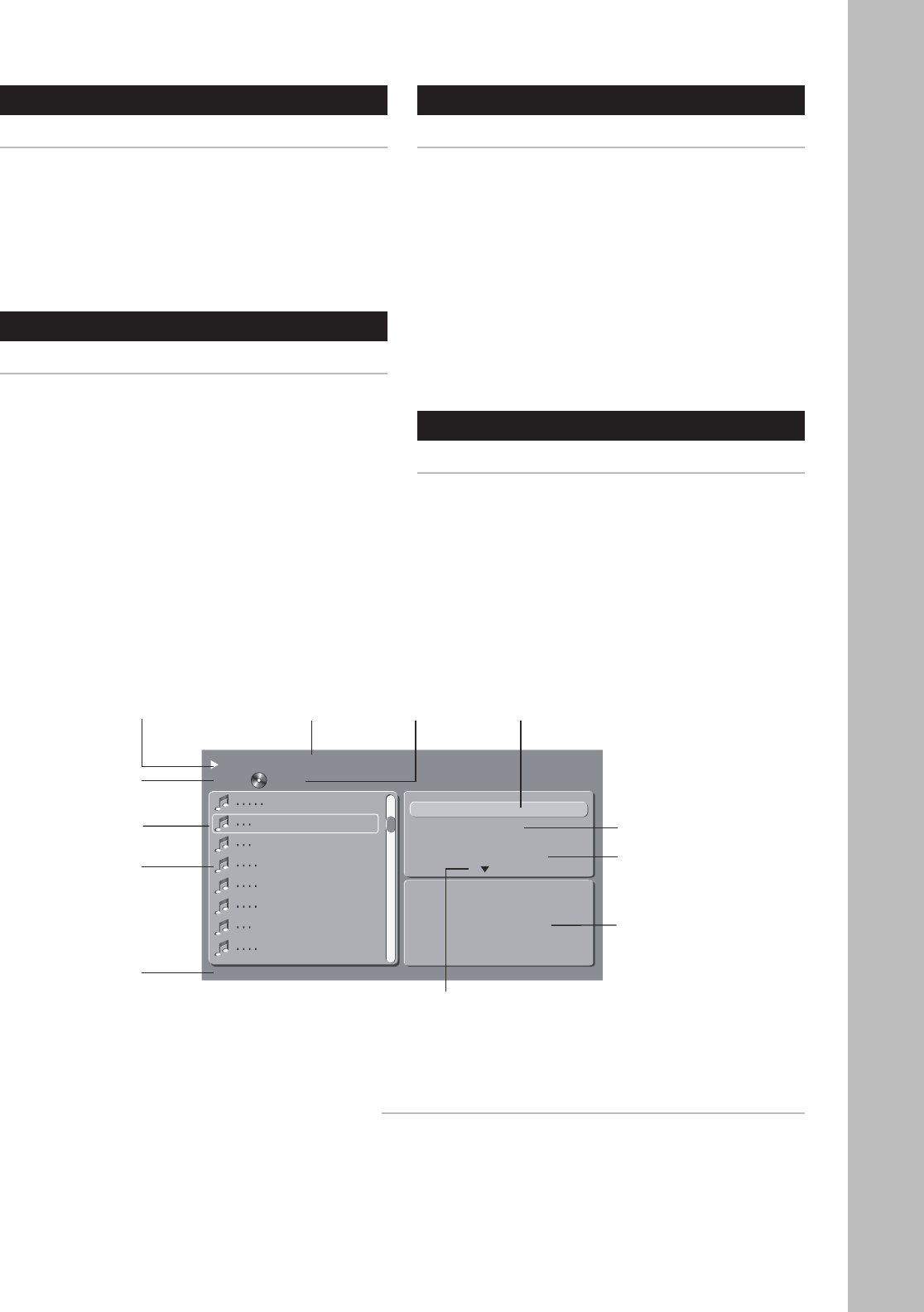
29
Chapter 4 - Operations
www.adcom.com
GDV-870 Owner’s Manual
Audio CD Playback
Basic Audio CD Playback
1 Load the Audio CD in the disc tray.
• The disc will begin playback automatically.
2 Press the Prev and Next buttons to browse the
CD tracks.
3 Press the Stop button to stop playback.
4 For additional playback options, see the figure
below.
MP3 Playback
Basic MP3 Playback
1 Load the MP3 disc in the disc tray.
2 Use the Arrow keys to select the desired folder/
file and press Select to start playback.
3 Press the Prev and Next buttons to browse the
MP3 tracks.
4 Press the Stop button to stop MP3 playback.
5 For additional playback options, see the figure
below.
JPEG/Picture CD Playback
Basic JPEG/Picture CD Playback
1 Load the JPEG disc in the disc tray.
2 Use the Arrow keys to select the desired folder/
file and press Select to start the slideshow.
3 Press the Prev and Next buttons to browse the
slideshow.
4 During the slideshow, use the Arrow keys to ro-
tate pictures clockwise/counter-clockwise.
5 Press the Title button to switch to thumbnail
view.
6 Press the Stop button to stop the slideshow.
7 For additional playback options, see the figure
below.
DivX/MPEG4 Playback
DivX/MPEG4 Playback
1 Load the DivX/MPEG4 disc in the disc tray.
2 Use the Arrow keys to select the desired folder/
file and press Select to start playback.
3 Press the Prev and Next buttons to browse the
video files.
4 Press the Stop button to stop playback.
5 For additional playback options, see the figure
below.
/....MP3
2/92
00
:02:43
Filter
Repeat : Off
Mode : Normal
Music Playing
Current track/
Total tracks
Elapsed
time
Audio, photo,
video filter
Scrolling ID3 tag
(MP3 only)
Selected track
Playback status
Track names
Repeat mode
(All, Off, Single)
Status/JPEG Preview
window
Edit Mode (Program Play)
Play mode (Normal,
Shuffle, Music Intro)
Folder/
file name
Notes on MP3/JPEG/MPEG4 Playback:
• Discs can have mixed MP3, JPEG, and MPEG4 files. Use
the Filter function to view one or more file types.
• It may take several minutes to load a disc, depending on
the number of files and/or folders.
• For Program playback, see page 30.


















