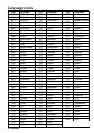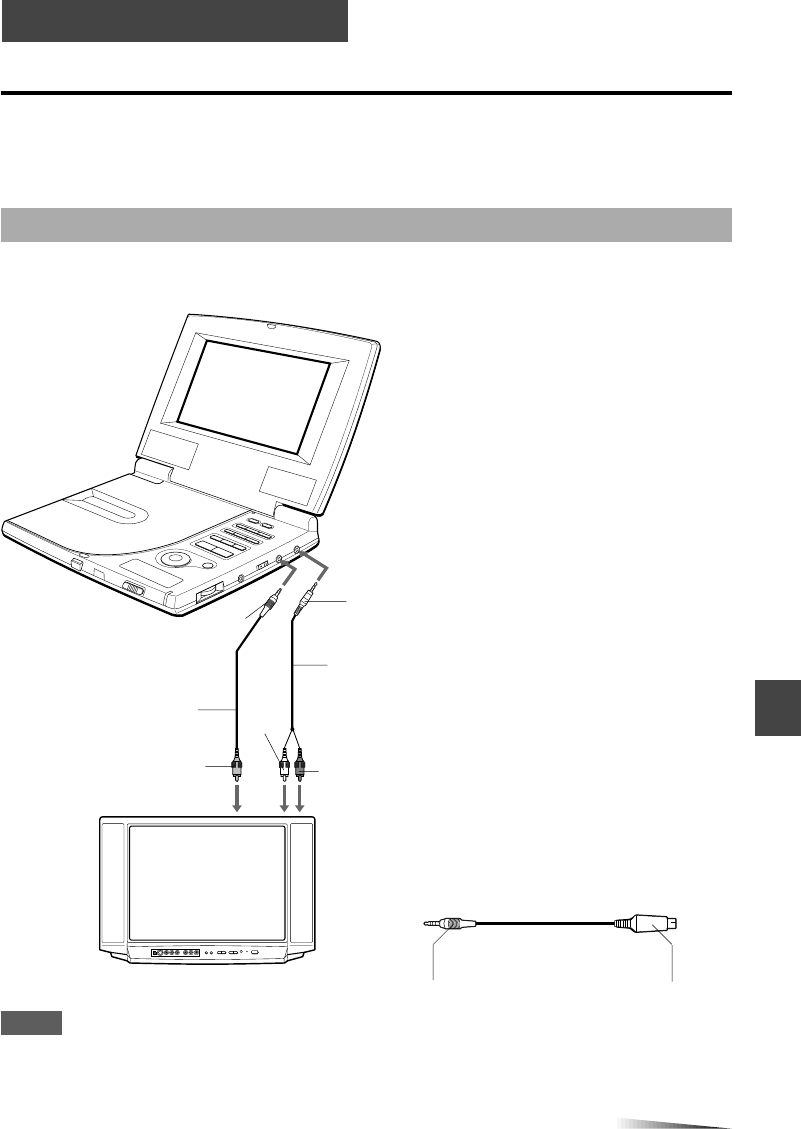
CONNECTION
Connecting to external equipment
Before connecting
• Turn off the power of this unit and the equipment to be connected.
• Refer to the instructions for the equipment to be connected.
Connecting to a wide TV/an AV TV
According to the type of connected TV, set the initial TV mode referring to “TV Aspect” on page 35.
To connect to a TV set equipped with S-
video input
Use the supplied S-video connecting cable
instead of the video connecting cable to
connect the VIDEO IN/OUT jack of this unit and
the S-VIDEO input jack of the TV set.
To set to the color system of the connected
TV
Slide the PAL/NTSC switch on the right side
according to the TV during stop or power off.
Audio connecting cable (supplied)
CONTINUE
ENGLISH
38
White
Red
Yellow
Video connecting
cable (supplied)
Yellow
Black
NOTE
Connect the video out of this unit to the TV set
directly.
If it is connected to a video deck or a video TV
set, the TV picture may be distorted during
playback because of the copy guard.
S-video connecting cable
(supplied)
To AUDIO/OPT OUT jack
To VIDEO IN/OUT jack
To video input jack
BlackBlack
To audio input jacks