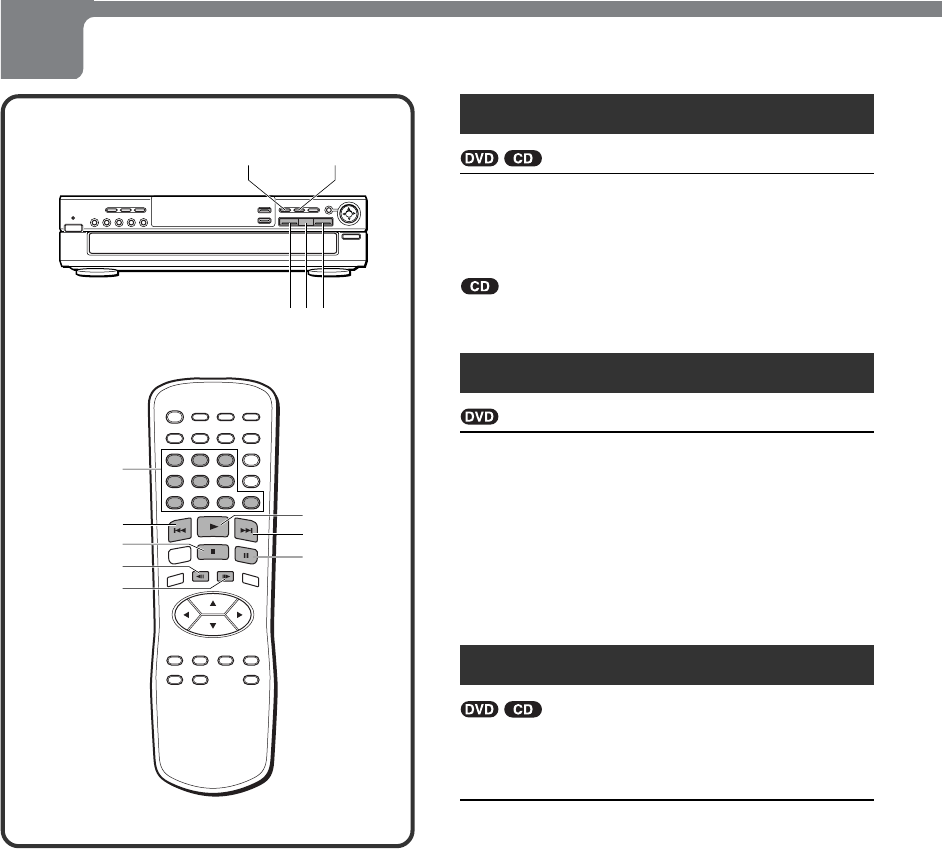
26
ENGLISH
Playback (continued)
Still (pause)
Press a during playback.
To return to normal playback
Press c.
You can also press a to return to normal playback.
Frame advance
Press a during pause.
Each time you press the button, the picture advances one
frame.
There is no audio during frame advance playback.
To return to normal playback
Press c.
Resuming playback
When the unit enters stop mode with the resume function
turned on, the unit remembers the point where you stopped
the disc so that you can resume playback from that point.
Press c in stop mode.
The unit starts playback from the point where you stopped
the disc last time.
When the resume function is turned on, the as mark
appears on the upper right corner of the TV screen or the
OSD menu.
To cancel the resume function
Press s again after you stop playback.
The resume function is also canceled when:
– you change the disc to be played.
– you press z OPEN/CLOSE to open the disc
compartment.
– you press POWER to turn the power off.
c
c
as
s
r
GSLOW
FSLOW
a
t
g/tr/f
Number
buttons


















