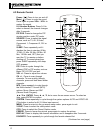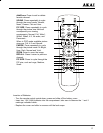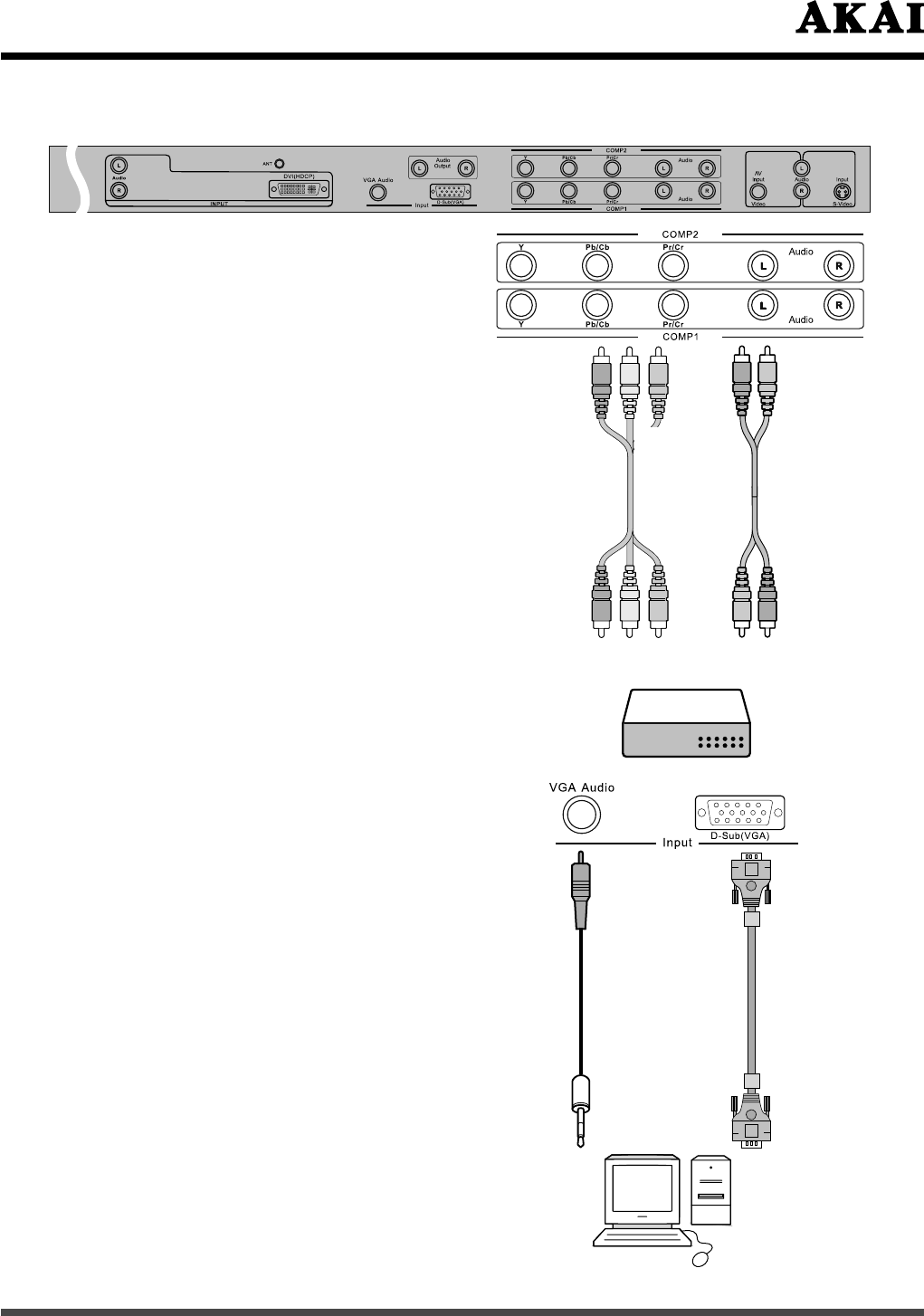
15
5. Connect Accessory Devices
Connecting a DVD player or other
equipment
Switch off TV and external equipment before
connecting cables.
1. Connect a DVD player or other
equipment’s Component Video Out
(Y,Cb,Cr / Y,Pb,Pr) to the TV’s
corresponding Component In (Y,Cb,Cr /
Y,Pb,Pr) jacks on COMP1 or COMP2.
2. Connect a DVD player’s Audio Out to the
TV Component L/R jacks.
3. Press POWER to turn on the TV. Turn
on external equipment also.
4. Press SOURCE to select COMPONENT
1 or COMPONENT 2 signal source.
DVD or Set-top box
Red
White
Red
Blue
Green
Connecting the Computer
Switch off TV and external equipment before
connecting cables.
1. Connect a computer’s VGA Out to the
TV’s D-Sub(VGA) In jacks.
2. Connect a computer’s Audio Out to the
TV’s Audio In jack.
3. Press POWER to turn on the TV. Turn
on external equipment also.
4. Press SOURCE to select VGA signal
source.