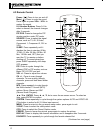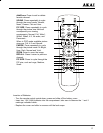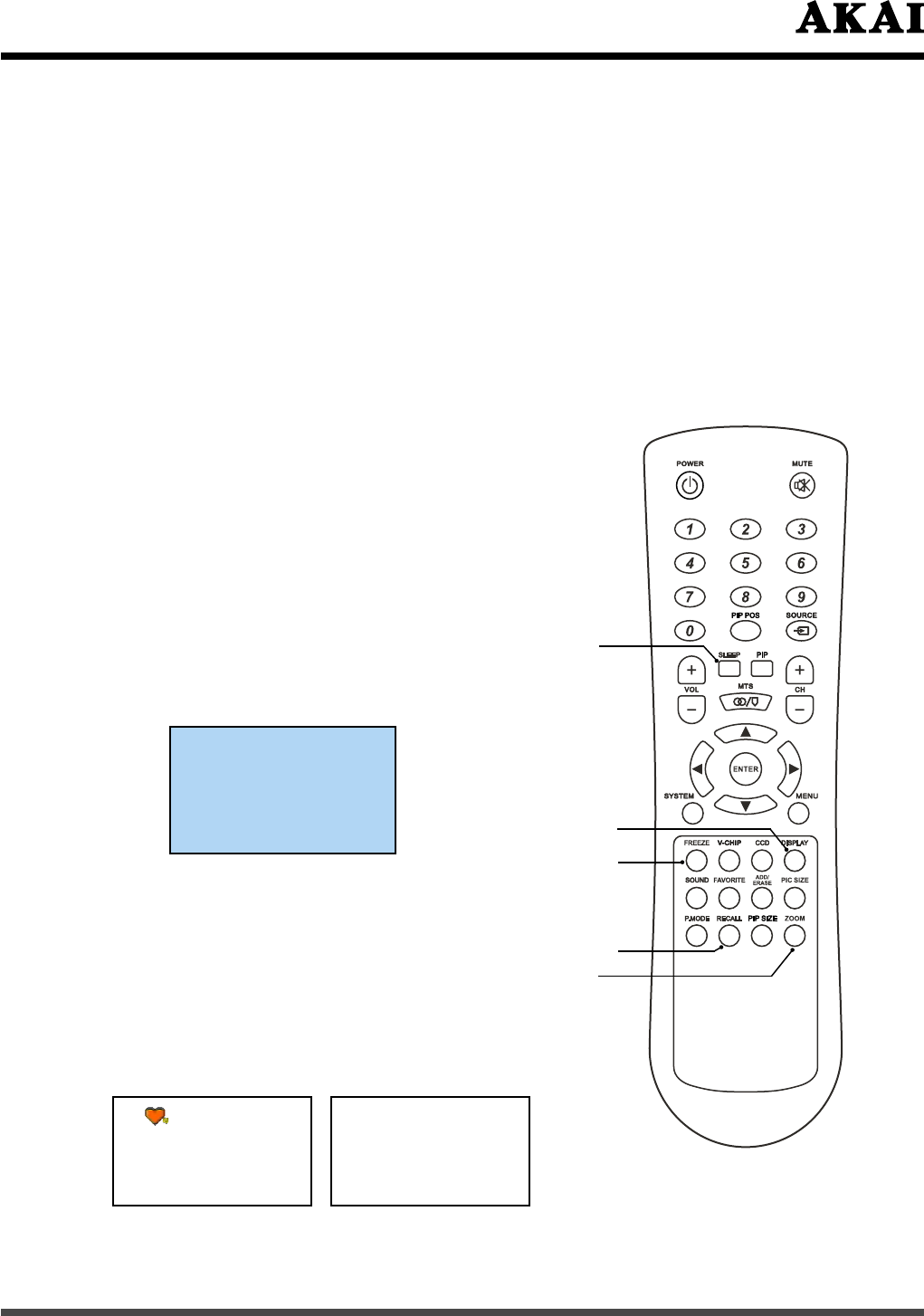
19
RECALL :
- Press to switch between present channel
and previous channel.
Note: If the previous channel is a locked channel,
it display blue background and lock
information.
FREEZE:
- Press it to hold the current video and press
again to cancel and return to normal
viewing.
ZOOM :
- Press to zoom the image.
DISPLAY:
- Press once to display the information as
following, and disappear after 3 second;
(Continued on next page)
FREEZE
FREEZE
RECALL
ZOOM
DISPLAY
VGA
640 x 480 60Hz
When in VGA mode
68
Mono Stereo Sap
When in TV mode
Note: - If you don’t want do add/erase this channel to/from the list of favorite, press this
button again.
- For addition, it will be put at last of the favorite list and the first channel in
favorite list will overflow in case of the list is full.
SLEEP:
- Press repeadtedly until it displays the time in minutes (5 Min, 10 Min, 15 Min, 30
Min, 60Min, 90 Min, 120 Min and OFF) that you want the TV to remain on before
shutting off.
Note: When in one minute before shutting off. A “Turn off by Timer setting” wording will
appear, you can press ◄ or ► button to selected, press “ENTER” to confirm.
If select “OK” , the LCD-TV will turn off immediately, if select “Cancel”, it will cancel
sleep time.
SLEEP