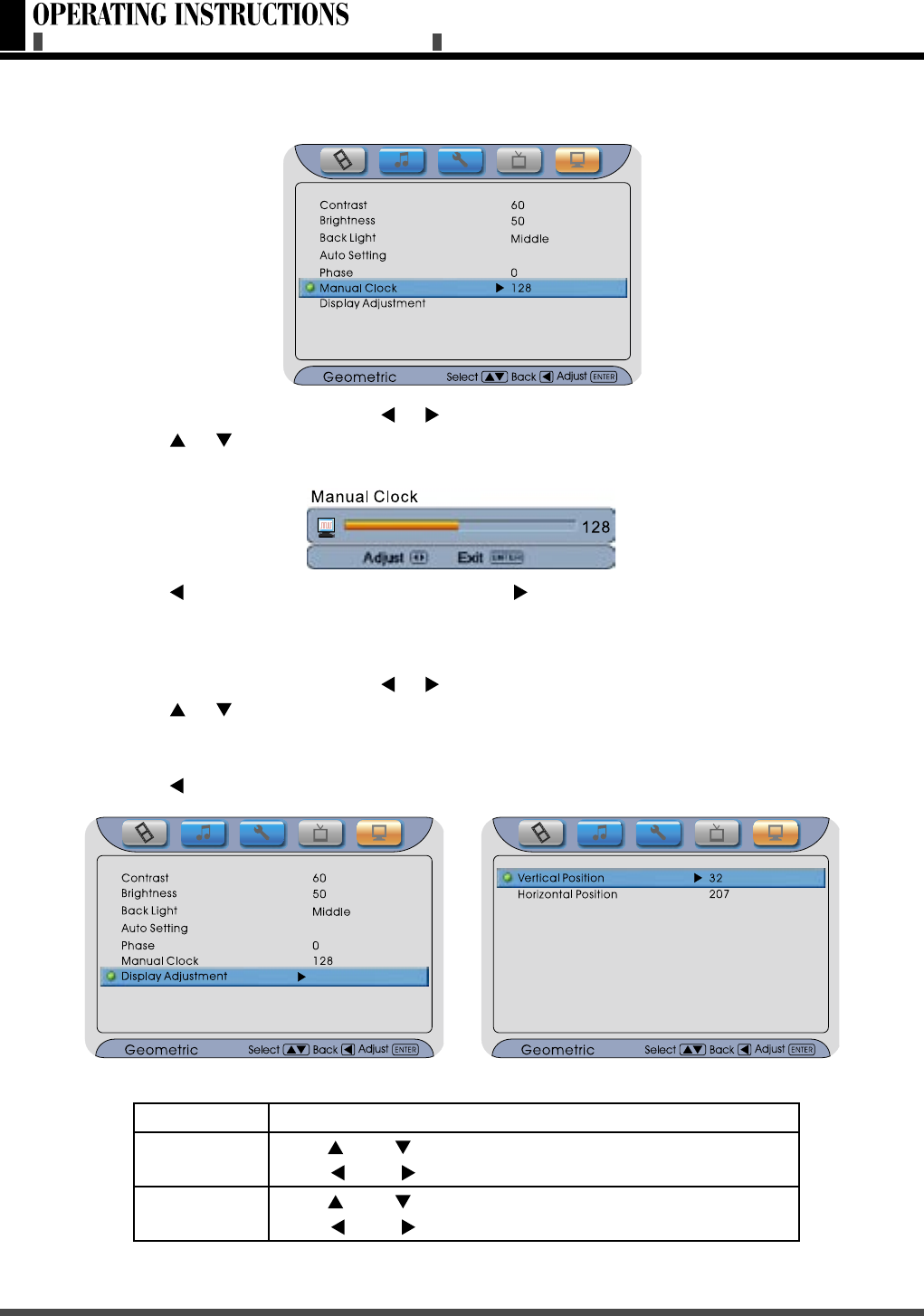
44
■ Using “Display Adjustment”
Press MENU, and then press or until the “Geometric” menu appears.
Press or
to highlight the item.
Press “ENTER” to confirm for sub-selection as shown in the table below.
Press “ENTER” to confirm your selection.
Press to return.
Items Description
Vertical
Position
Use “ ” or “ ” to select it and press “ENTER” to confirm.
Use “ ” or “ ” to move the image up or down.
Horizontal
Position
Use “ ” or “ ” to select it and press “ENTER” to confirm.
Use “ ” or “ ” to move the image left or right.
Table of Display Adjustment
Press MENU, and then press or until the “Geometric” menu appears.
Press or to highlight the item.
Press “ENTER” to confirm and display a status bar as below.
Press to decrease the menu clock. Press to increase it.
Press “ENTER” to confirm and return.
■ Using “Manual Clock”
OSD FUNCTIONS ---- GEOMETRIC MENU TECHNICAL SPECIFICATION


















