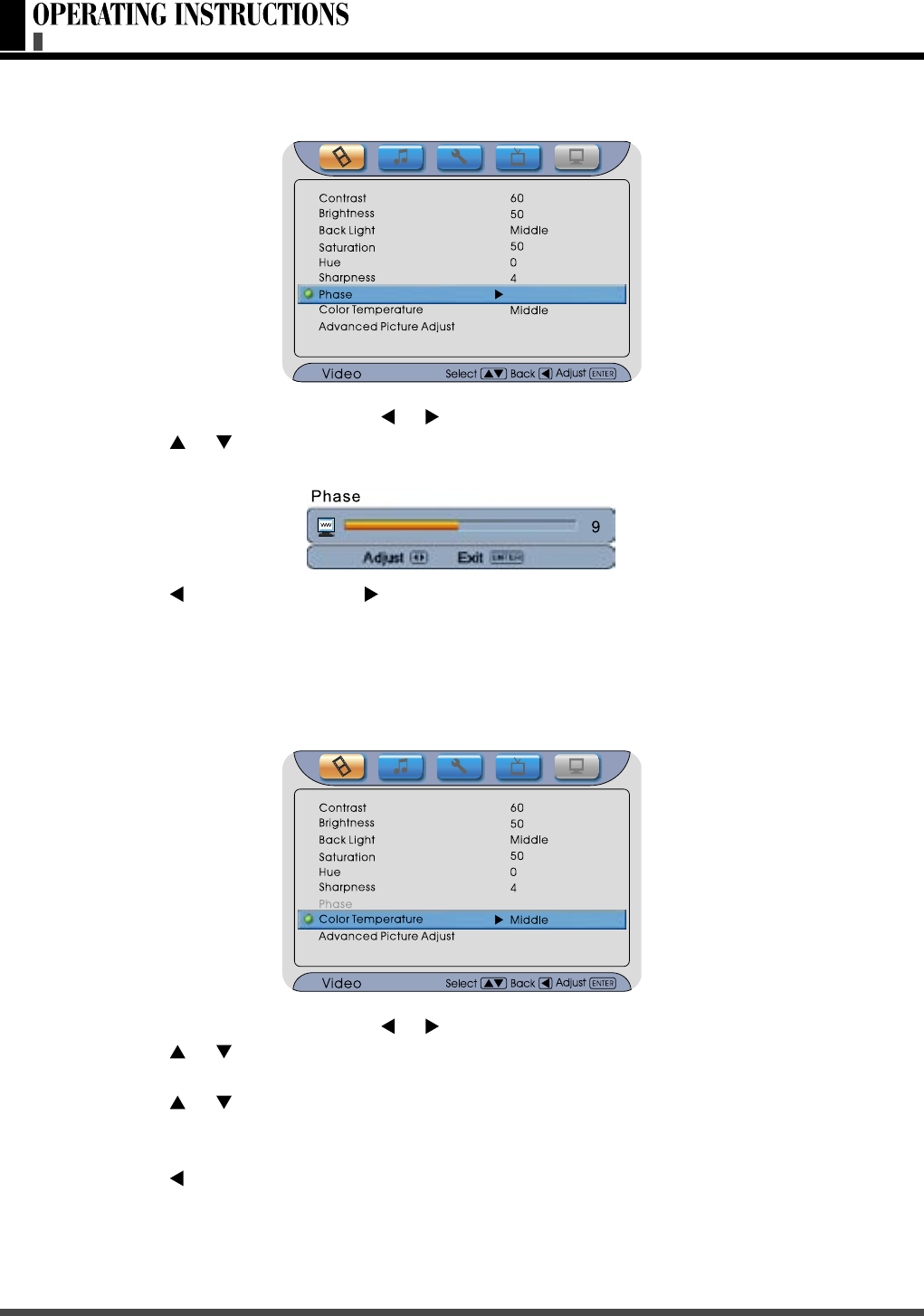
26
Press MENU, and then press
or until the “Video” menu appears.
Press or to highlight the item.
Press “ENTER” to confirm and display a status bar as below.
Press to decrease. Press to increase.
Press “ENTER” to confirm the adjustment and return.
Note: This is a feature just used for COMPONENT input source.
(Continued on next page)
Press MENU, and then press or until the “Video” menu appears.
Press or to highlight the item.
Press “ENTER” to confirm.
Press or to select one of “Cool”, “Middle”, “Warm” or “User” for balance of
whitening.
Press “ENTER” to confirm the selection.
Press to return.
■ Selection of “Phase” setting
■ Selection of “Color Temperature”
OSD FUNCTIONS----VIDEO MENU


















