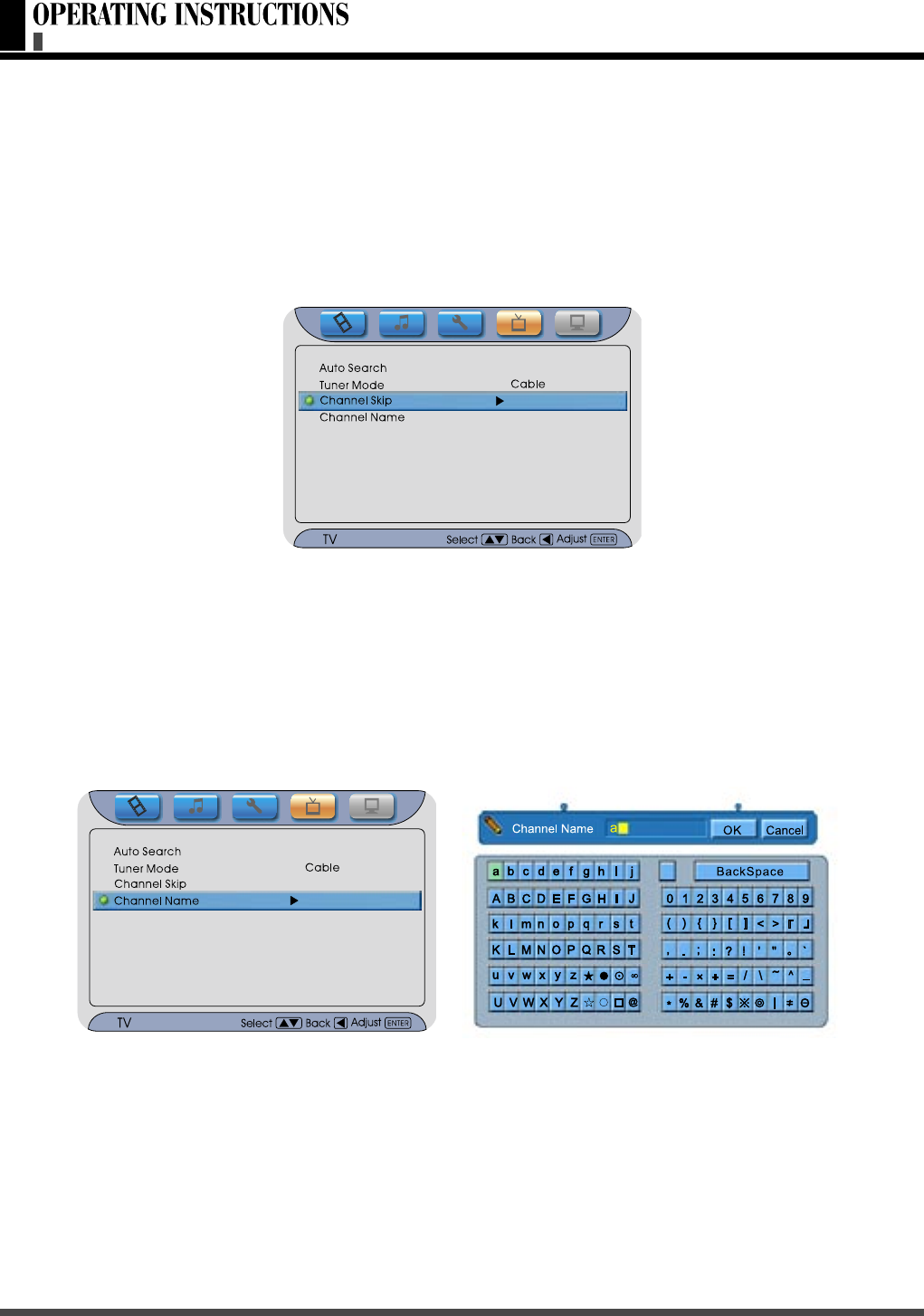
40
Press MENU, and then press ◄ or ► until the “TV” menu appears.
Press ▲ or ▼ to highlight the item.
Press “ENTER” to confirm.
Press ▲ or ▼ to choose “Air” or “Cable”.
Press “ENTER” to confirm.
Press ◄ to return.
Press MENU, and then press ◄ or ► until the “TV” menu appears.
Press ▲ or ▼ to highlight the item.
Press “ENTER” to confirm.
Press ▲ or ▼ to scan which channel is skipped, there is a the channel.
Press “ENTER” to toggle the channel will be skipped or not.
Press ◄ to return.
■ Using the “Channel Skip”
Press MENU, and then press ◄ or ► until the “TV” menu appears.
Press ▲ or ▼ to highlight the item.
Press “ENTER” to confirm, it will display “Channel Name” list.
Use “ ◄ , ► , ▲ , ▼ ” for select, and move cursor to “OK”, then press “ENTER” for
confirm you selection. If you want to cancel this operation, move cursor to “Cancel”
and press “ENTER” for close this setting.
Press ◄ to return.
Note: It will be invalid if the current source is not TV.
■ Using the “Channel Name”
OSD FUNCTIONS----TV MENU----GEOMETRIC MENU


















