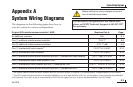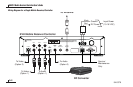Three Mobile Receiver/Controllers
Components Required
• Two Splitter Kits, KVH P/N 72-0177
• (TracVision M3/M2 only) A Splitter Kit is included
in the Extra Receiver Kit (P/N 01-0288-01).
• The special DC block (40V) splitter included in
the Splitter Kit permits communications between
the antenna and the primary receiver/controller.
A standard off-the-shelf splitter will not work.
Primary vs. Secondary
• The receiver/controller you connect to the first
splitter’s “Primary” jack is the primary receiver/
controller. Only the primary receiver/controller
can communicate directly with the antenna to
report status and select satellites.
• All other receiver/controllers are secondary
receiver/controllers.
• The secondary receiver/controllers need to be set
up for secondary operation. Follow the steps in
Section 9-4, “Designating the Receiver as Primary or
Secondary” on page 9.6.
• The primary receiver/controller supplies power
to the antenna. It must be turned on in order to
use the secondary receiver/controllers.
• Only the primary receiver/controller can receive
local channels (within the DMA used on your
account).
Remote Control for Secondary Receiver/Controllers
• To avoid interference or “cross talk” between the
three remote controls, you can program each
remote for a different ID code. See Section 3-3,
“Controlling Multiple Receivers” on page 3.10 for
details.
ANTENNA Light on Secondary Receiver/Controllers
• The ANTENNA light on the front panel of the
secondary receiver/controllers will remain off at
all times. Only the primary receiver/controller
can monitor antenna status.
Minimize Signal Loss
• Cable lengths between receiver/controllers
should be kept as short as possible to minimize
signal loss.
54-0376
A.9
System Wiring Diagrams