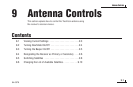54-0376
8.10
DIRECTV Mobile Receiver/Controller User’s Guide
4. Highlight the menu button for the setting you
wish to modify:
Menu Language
Press SELECT to choose either English (default) or
Spanish for the menu language. The text in all
onscreen menus will be shown in the selected
language.
Time Zone
Press SELECT to bring up the time zone pop-up
menu. Then highlight your time zone and press
SELECT. The program guide will show programming
times based on this time zone. The default setting is
the time zone used on your account.
Daylight Saving
Press SELECT to bring up the Daylight Saving pop-
up menu. Then highlight the desired daylight saving
option (Observed, Not Observed, or Default) and
press SELECT.
Banner Style
Press SELECT to choose either a Short or Full banner
style. A full banner always shows the program
description within the channel banner; a short banner
shows just the program’s title.
APG Load Type
Press SELECT to choose either a Fast or Full program
guide load. With fast load selected, you should see a
picture on the TV within 15 seconds after startup.
With full load selected, you might have to wait 45
seconds or more to see a picture on the TV. Therefore,
KVH recommends that you keep APG Load Type set
to Fast.
Factory Defaults
Press SELECT to restore the Preferences options to
their original factory settings.
When you press the INFO button while
watching TV, a full channel banner is
displayed, regardless of the Banner Style
setting.