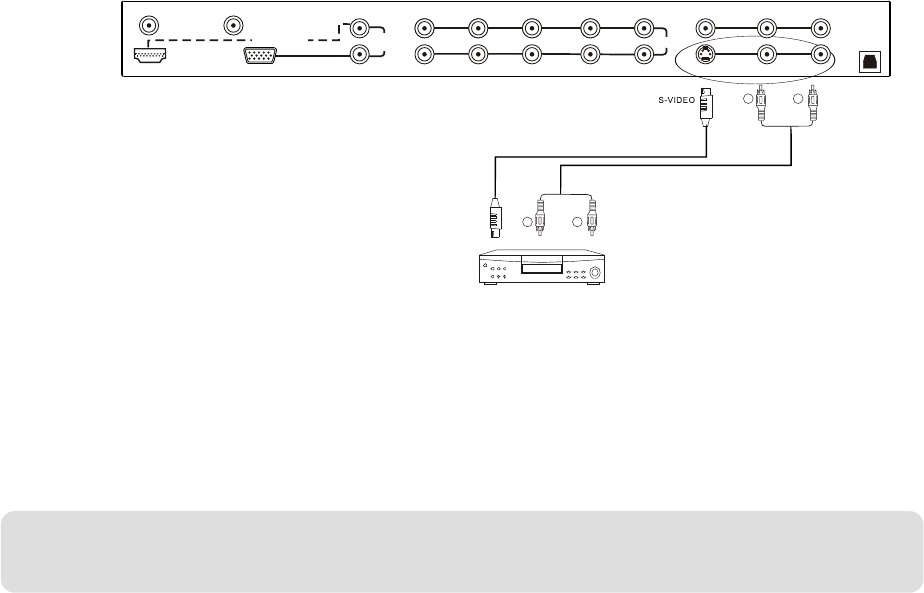
2.4 - Connecting Your VCR or Video Camera
1.Turn off the power to the LCD TV and VCR or video camera.
2.Connect the S-Video jack on your VCR or video camera to the S-Video jack in the rear of your LCD TV.
3.Connect the R(red color) and L(white color) connectors on your VCR or video camera to the R-4(red color)
and L-4 (white color) audio input connectors in the rear of your LCD TV.
4.Turn on the power to the LCD TV and VCR or video camera.
5.Select S-Video using the INPUT button on the Remote control or front of the LCD TV or directly by pressing
the AV button on the Remote Control.
Note: Refer to your VCR or Video Camera user manual for more information about the video output
requirements of the product or consult your satellite or cable operator.
VIDEO EQUIPMENT
with terminal
To S-VIDEO
inputs
W R
W R
To audio
inputs
www.astarelectronics.com
22
IN
Y-2
Pb/Cb-2 P r/Cr-2
L-2 R-2
AUDIO
Y-1
Pb/Cb-1
Pr/Cr-1 L-1 R-1
AUDIO
VIDEO IN
L-3 R-3
AUDIO
S-VIDEO IN
L-4 R-4
AUDIO
AV
DIGITAL
AUDIO
OUT
L
R
AUDIO
IN
HDMI-IN VGA IN
AIR IN CABLE IN
DIGITAL HD


















