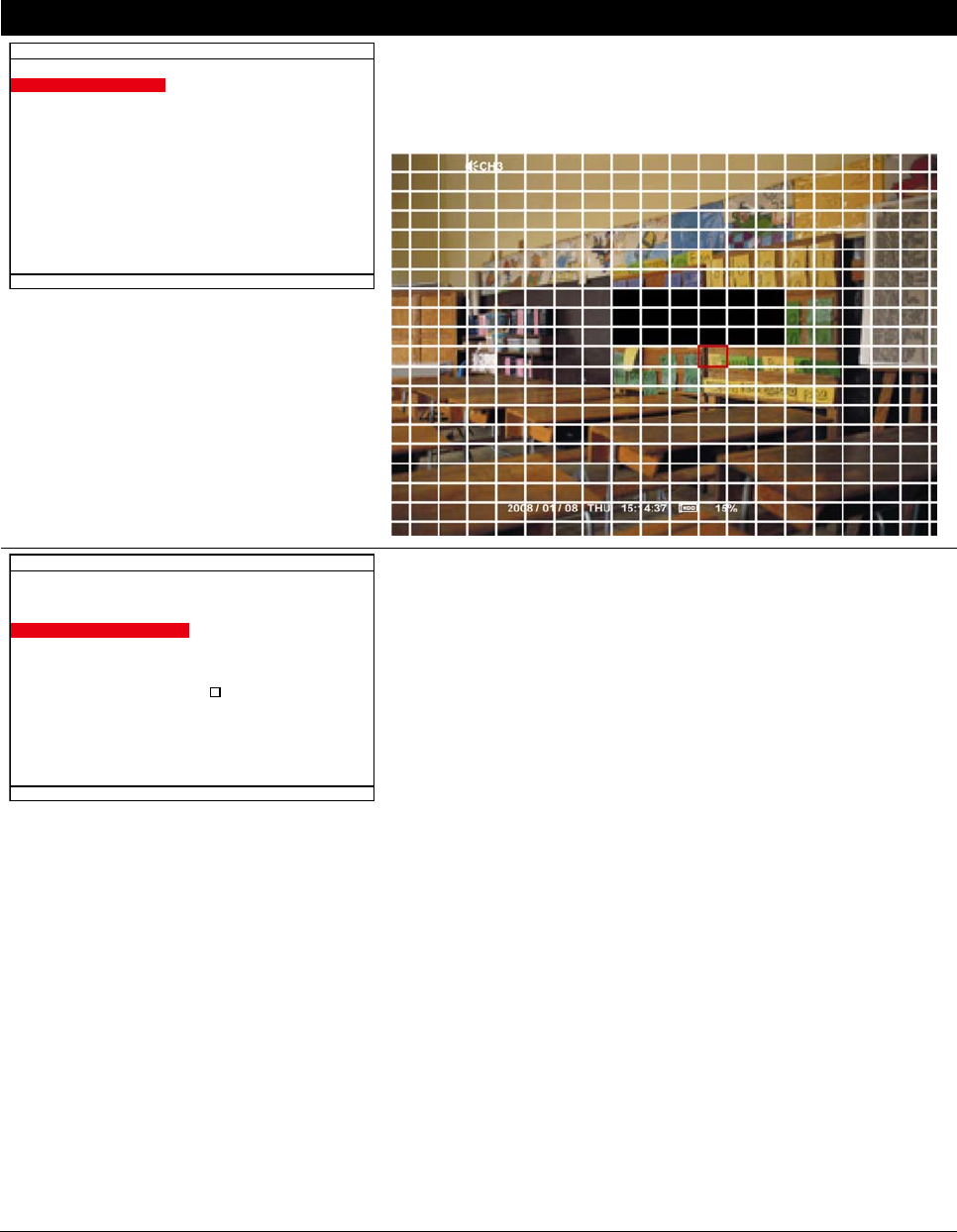
25
OSD MENU Description
VIDEO OUT SETUP
COLOR ENHANCEMENT
SHARPNESS
VGA MODE
RESOULTION
VGA TV
MODE1 -
SVGA -
00 00
00 00
VIDEO SHIELD
Select the channel and set an area that will be blocking for
particular security issue when DVR unit is recording such as
enter password for entrance guard.
DISPLAY SETUP
COLOR ADJUSTMENT
VIDEO SHIELD
VGA - TV SELECTION
VIDEO OUT SETTING
SPOT MONITOR
EVENT TYPE
AUTO SCAN
CH1
MAIN - MAIN
QUAD
ADJUSTABLE
EVENT DURATION 010 SEC
VGA - TV SELECTION
Select the VGA and TV output order.
- MAIN - MAIN: Both VGA and TV output surveillance
video on screen.
- MAIN – SPOT: VGA output surveillance video and TV
output the alarm event video.
- SPOT – MAIN: VGA output alarm event video and TV
output the surveillance video.
SPOT MONITOR
Enable/disable to display channel alarm event in QUAD screen
mode or the selected channel (1, 2, 3, or 4) when the sensor is
activated or motion is detected. When there are multiple alarm
events, DVR system will display the last alarm event.
EVENT TYPE
Select the way of the event video to be display. STEADY
means the event video will be display until next event is coming
in. ADJUSTABLE means the event video will be replace
according to the time that user has setup in EVENT
DURATION.
EVENT DURATION
Set a period time (0 ~ 255 sec) for alarm event to display on
screen.
AUTO SCAN
Enable/disable auto cycle switch to display the next channel
when in full screen mode.


















