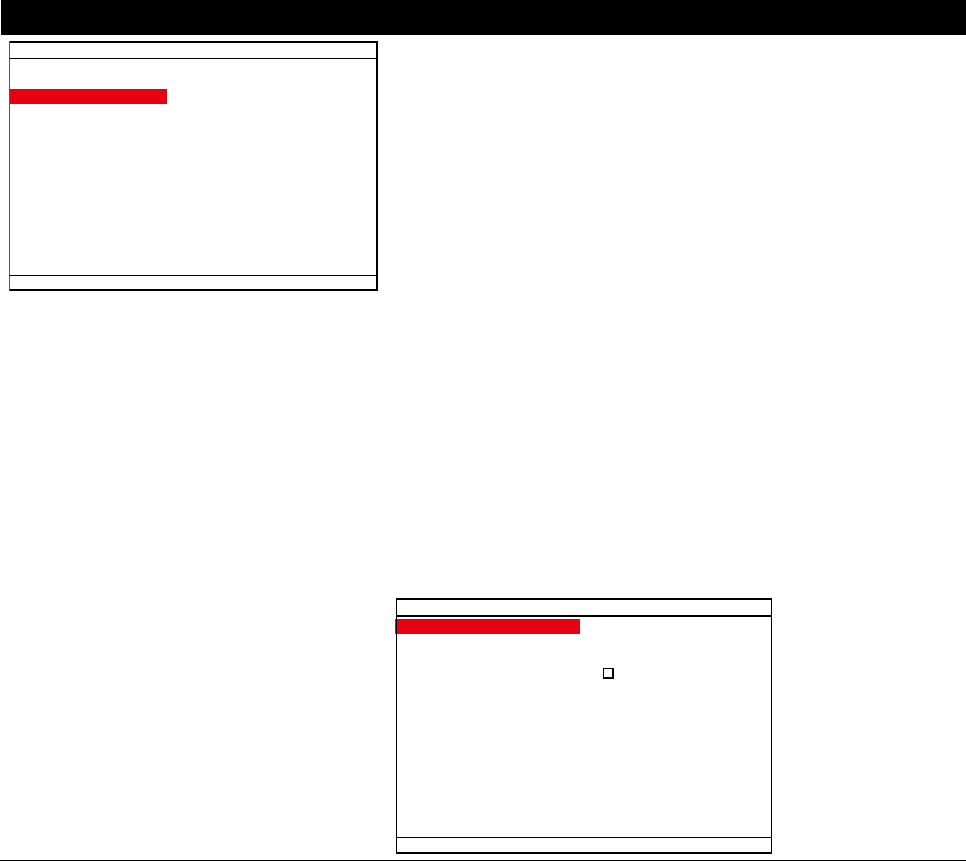
31
OSD MENU Description
SYSTEM SETUP
PASSWORD CHANGE
DATE / TIME
SYSTEM INFO
AUDIO SETUP
INSTANT PLAYBACK
LANGUAGE
LOG
060 SEC
ENGLISH
DATE FORMAT
Select the display format of the date -- YYYY/MM/DD,
MM/DD/YYYY, or DD/MM/YYYY
DATE
Set the current date
TIME
Set the current time
Display the latest time synchronization date and time.
DAYLIGHT SAVING
To enable/disable daylight saving function.
START
Setup daylight startup date and time.
END
Setup daylight stop date and time.
OFFSET
Assign a time that it is for daylight saving time offset in your
time zone. For example: if the time zone is in U.S. Eastern,
the time offset is 1 hour.
DATE / TIME SETUP
DATE FORMAT
DATE
TIME
DAYLIGHT SAVING
START
END
OFFSET
YYYY/MM/DD
2009 / 05 / 18
15 : 19 : 09
2009 / 01 / 01 00 : 00 : 00
2009 / 01 / 01 00 : 00 : 00
00 : 00


















