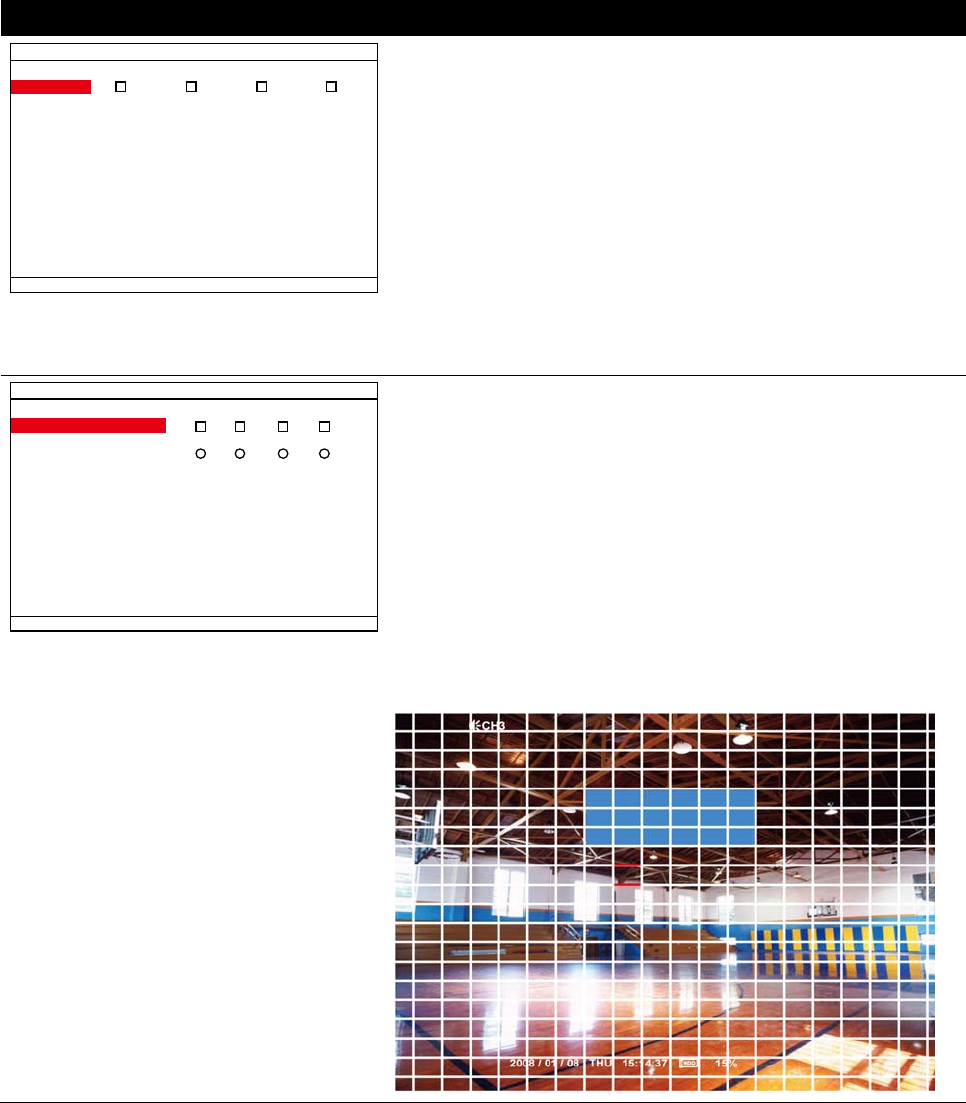
28
OSD MENU Description
SENSOR SETUP
TYPE
ENABLE
SENSOR1 SENSOR2 SENSOR3 SENSOR4
NO NO NO NO
SENSOR
Customize the initial state of the attached sensor.
ENABLE
Active/deactivate the sensor.
TYPE
Select the state of the sensor.
- NO: Indicates that the initial state of the sensor is normal
open. Video recording initiates when there is a changes in
the sensor state
- NC: Indicates that the initial state of the sensor is normal
close. Video recording initiates when there is a changes in
the sensor state
MOTION DETECTION SETUP
SENSTIVITY
ENABLE
CH1 CH2 CH3 CH4
55 55
MASK SETUP
MOTION DECTECION
Setup motion detection.
ENABLE
Enable/disable the channel to detect motion.
SENSITIVITY
Set the sensitivity level. The sensitivity is from HI (High), 9~ 2
and LO (Low).
MASK SETUP
Select a specific area for motion recording. The DVR system
will start recording when the selected area has been detected
motion.


















