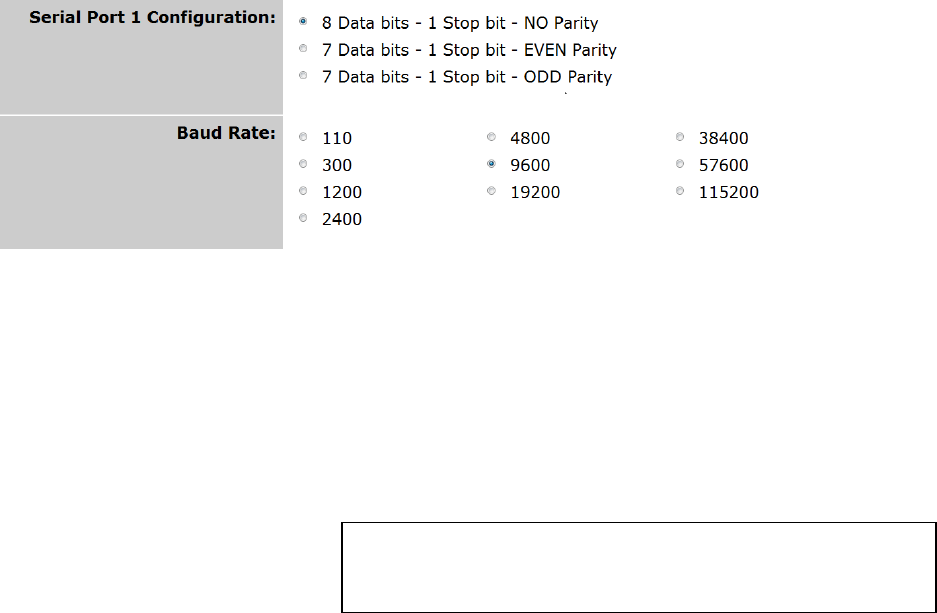
Remote Control Panel User’s Guide ● Rev 00 21
Serial Port 1 Configuration / Baud Rate
This section allows a user to change the Serial Port communication settings for the serial
port on the rear panel of the RCP-120. This serial port is used to access the RCP-120 Boot
Menu as a secondary method for configuring the panel. Under normal circumstances, it will
not be necessary to use this method unless the Web interface can not be accessed.
Figure 3-5: Serial Port 1 Configuration
Default settings for this serial port are
• 9600 Baud Rate
• 8 Data bits
• 1 Stop bit
• No Parity
Note If necessary, set “Flow Control” to NONE in your
communication software package.
Serial Port 2 Configuration / Baud Rate
This serial port is NOT supported on the RCP-120.
Serial Port 1 Auto Transmit
This feature is NOT supported on the RCP-120.


















