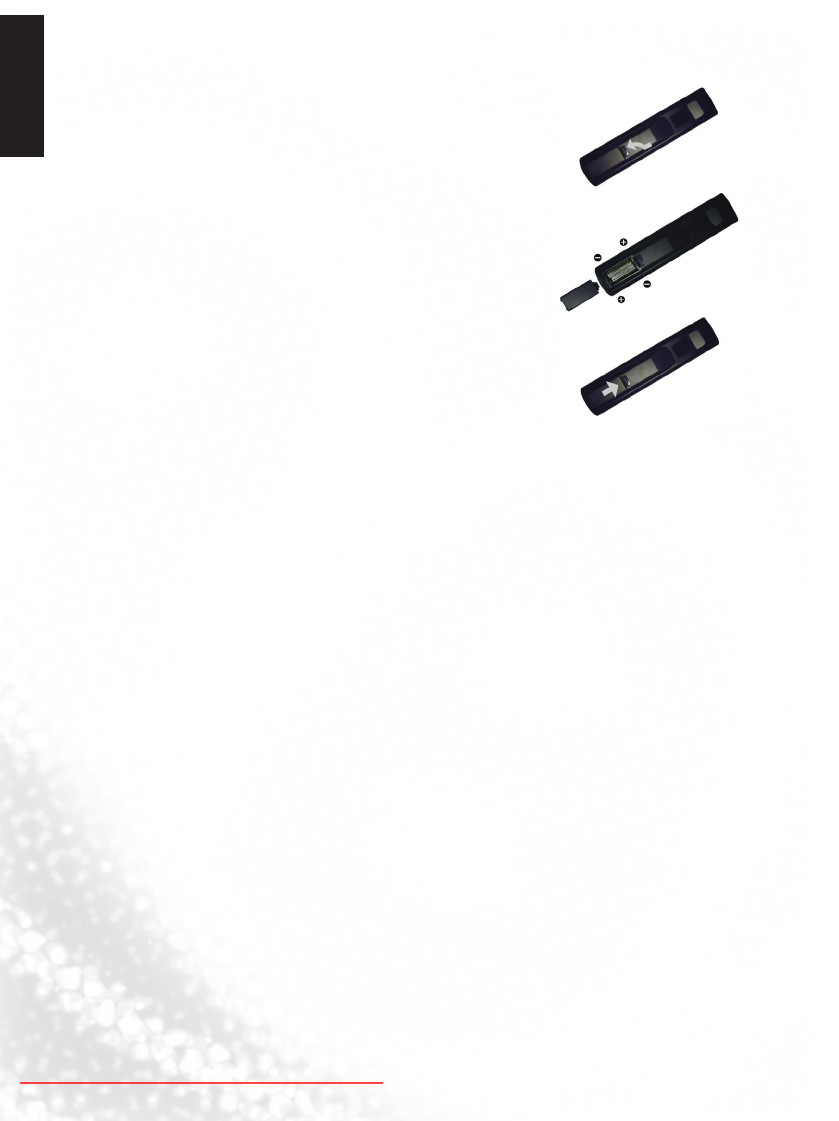
English
8 Section 1: Quick Start Guide
9. Activate the remote control
Installing batteries
1. Turn the remote control to reveal its back side,
and open the lid of the battery compartment.
2. Insert the batteries (supplied) ensuring that the
positive and negative marked battery terminals
match the (+) and (-) marks in the battery
compartment. Note that these batteries are
provided for your convenience so that you can
operate the display straight away. You should
replace them as soon as possible.
3. Ret the lid of the battery compartment.
Battery safety notice
e use of the wrong type of batteries may cause chemical leaks and/or
explosion. Please note the following:
• Alwaysensurethatthebatteriesareinsertedwiththepositiveandnegative
terminals in the correct direction as shown in the battery compartment.
• Dierenttypesofbatterieshavedierentcharacteristics.Donotmixdierent
types.
• Donotmixoldandnewbatteries.Mixingoldandnewbatterieswillshorten
battery life and/or cause chemical leaks from the old batteries.
• Whenbatteriesfailtofunction,replacethemimmediately.
• Chemicalswhichleakfrombatteriesmaycauseskinirritation.Ifanychemical
matter seeps out of the batteries, wipe it up immediately using a dry cloth.
• Duetovaryingstorageconditions,thebatterylifeforthebatteriesincludedwith
your TV may be shortened. Replace them within 3 months or as soon as you can
aerinitialuse.
Downloaded From TV-Manual.com Manuals


















