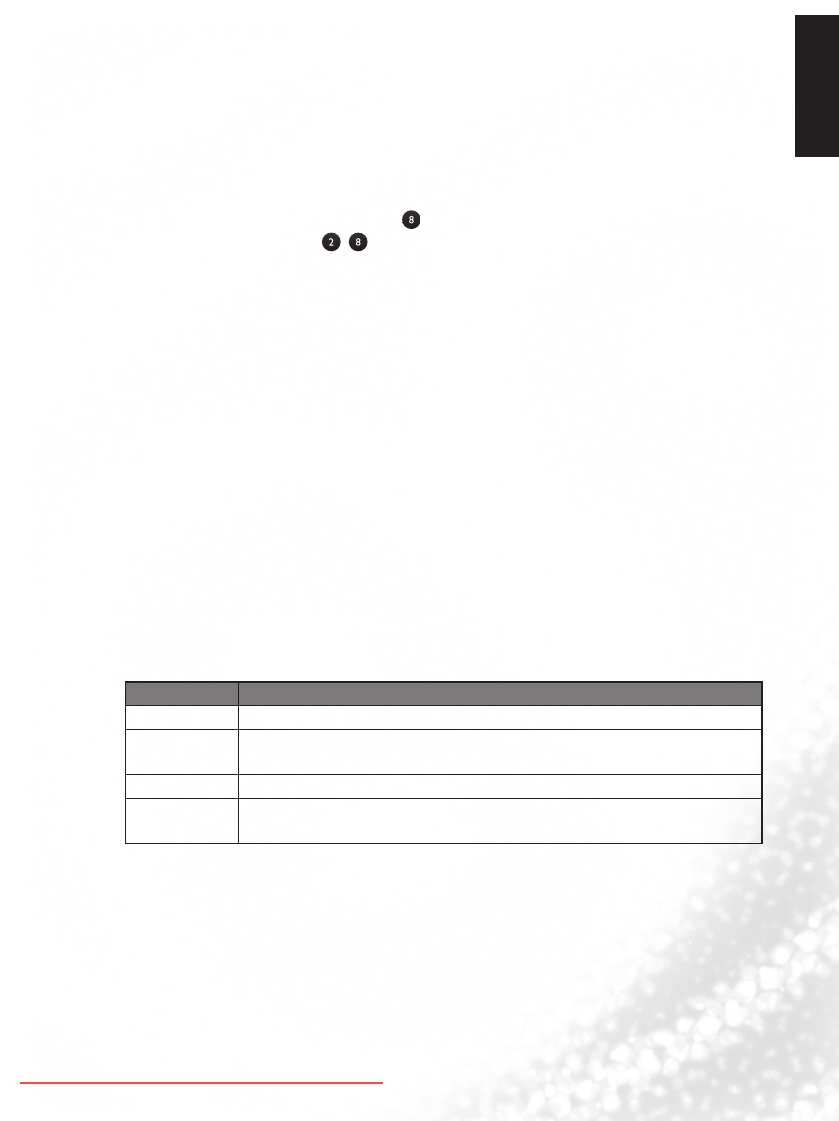
English
Using the remote control 21
Selecting a preset audio mode
Press SOUND on the remote control to select a suitable preset audio mode form Standard,
Music, Movie, Sports, or User. You can also customise the User mode according to your
own perference.
Changing channels
Selecting a channel program directly
To select a program number, press the channel number rst using the channel selection
buttons, and then press OK.
For example, to select channel 8, press
, and then OK.
To select channel 28, press
, , and then OK.
Changing channels sequentially
Press PROG
▲
or PROG
▼
on the remote control to sequentially cycle through your TV
channels.
Selecting channels from Channel List
Press the OK button and the Channel List will be displayed. Press OK key on the channel
you wish to watch, and you can be directed to that channel immediately.
Returning to the previous selected channel
e RETURN button on the remote control allows you to quickly switch between the
current selected channel and the previous one.
Selecting favorite channels
Press FAVOR I TE key to display the favorite channels you’ve added to the FAVORITE
LIST. You can use
▲
or
▼
to select a favourite channel, and then press OK to direct to
that channel immediately. To set up favourite channels, select the Program Edit function
in CHANNEL menu.
Selecting a picture modes
To select a picture mode, press PICTURE on the remote control. is enables you to
select from the following settings:
Picture mode Description
Standard Suitable for viewing in environments with normal lighting condition.
Mild Images are displayed with moderate brightness and contrast, making it
suitable for prolonged viewing.
User Your own customised picture mode.
Dynamic Suitable for brighter environments. e contrast of the TV display will
be adjusted to higher level for better view.
Using the sleep timer
e sleep timer is useful if you want the display to automatically to go into
standbymodeaerasetperiodoftime.PressSLEEP repeatedly on the remote control to
select the sleep timer from O to 240 minutes.
Downloaded From TV-Manual.com Manuals


















