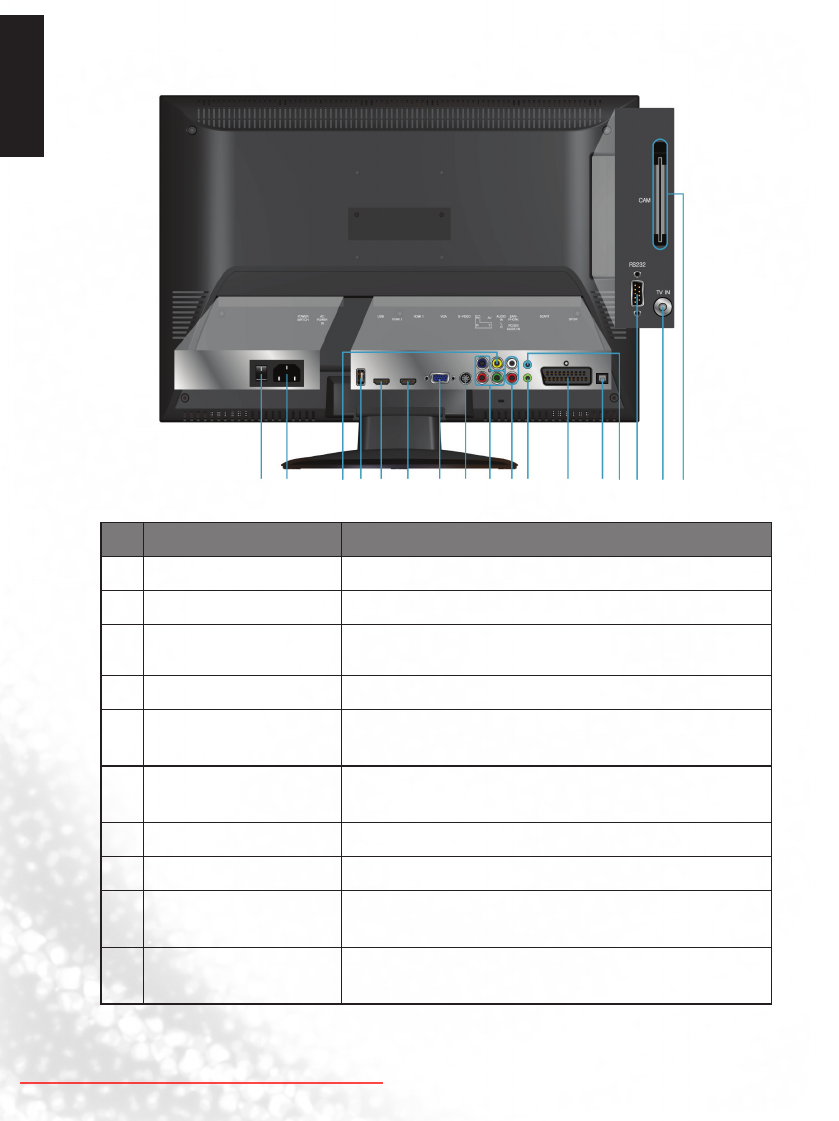
English
14 Getting to know your TV
Rear view
No. Name Description
A AC Power Switch Use this switch to turn the main power on/o.
B AC Power Input Connect to a AC power source.
C
AV Composite Video
Input
Connect to the Composite video (AV) output of video
devices.
D USB Terminal ConnectorforsowareupgradesandMediaPlay,etc.
E HDMI2 Input Terminal
Connect to the HDMI digital audio/video output on
digital video devices.
F HDMI1 Input Terminal
Connect to the HDMI digital audio/video output or DVI
digital video output on digital video devices.
G VGA (PC Video Input) Connect to the RGB video (D-sub) output of PCs.
H S-VIDEO Input Connect to the S-Video output of video devices.
I
YPbPr Component Video
Input
Connect to the Component video (Y Pb Pr) output of
video devices.
J Audio In L/R
Connecttothele/rightaudiochanneloutputofvideo
devices.
A
B
C
D E F
G
H
I J
K
L
M
N O
P
Q
Downloaded From TV-Manual.com Manuals


















