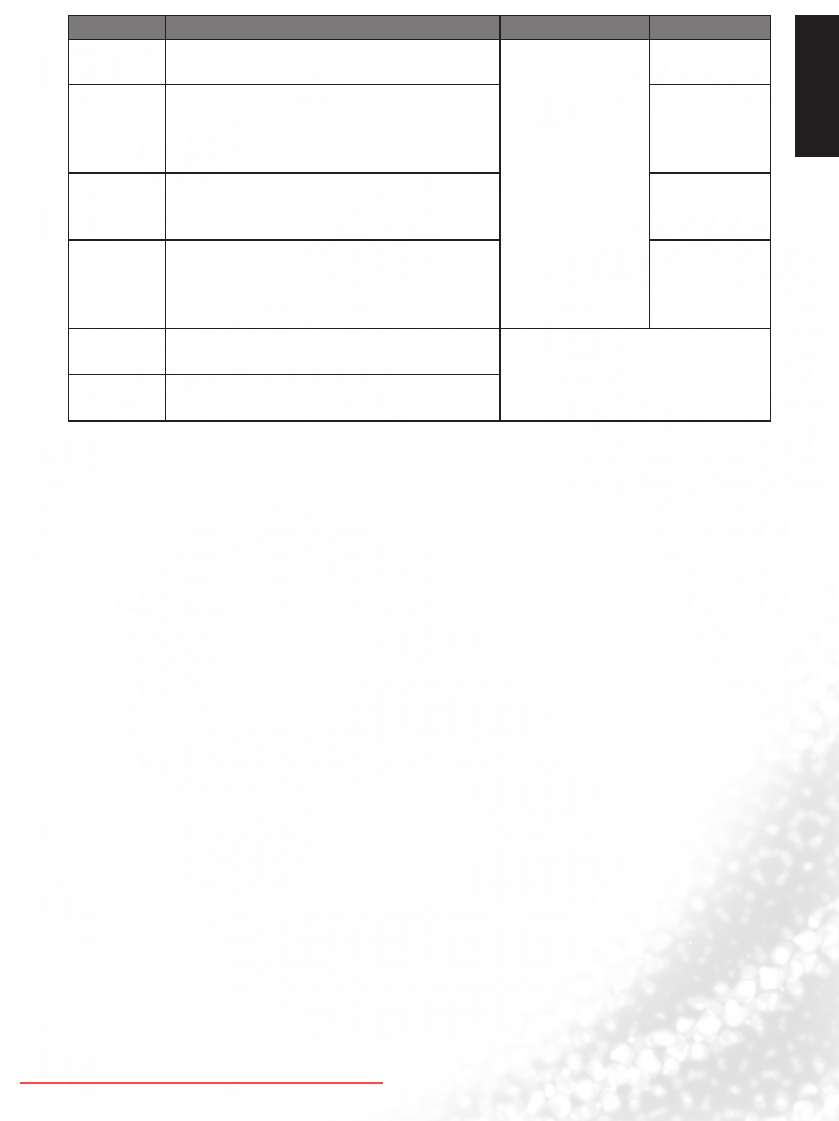
English
OSD (On-Screen Display) menu 41
Item Function Operation Range
SCART
Input
Allows selection of the SCART signal input.
(only available in SCART)
Press
◄
or
►
to
change selection.
•AV/RGB
•SV
Canal+
To enable SCART connector to support
Canal+ Set Top Box (available in French). For
normal SCART function, please select OFF.
(only available in SCART, AV, S-Video)
•On
•O
HDMI
Audio
When in HDMI1 input, select where the
audio source comes from Auto, PC In,
HDMI.
•Auto
•PCIn
•HDMI
Backlight Adjusting the backlight brightness.
•Home
•Middle
•Low
•Retail
Reset Restores factory settings.
Press OK, use
◄
or
►
toselect"Yes"
to conrm.
Soware
Update
Toupdatethesoware.(onlywhensoware
is stored in USB and USB is inserted)
Downloaded From TV-Manual.com Manuals


















