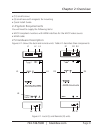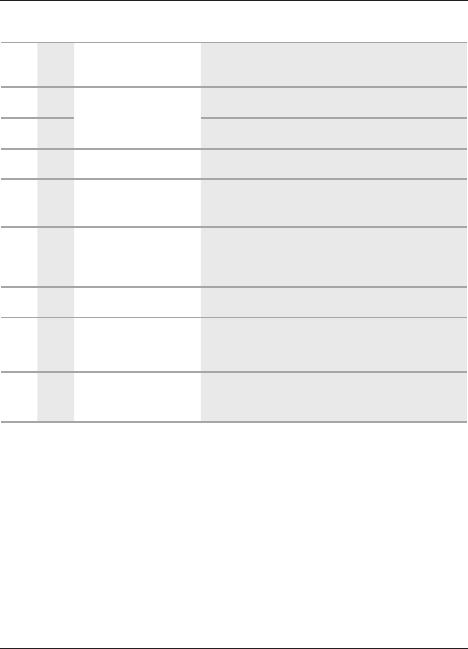
724-746-5500 | blackbox.com
Page 10
Chapter 2: Overview
Table 2-1. Local and remote units components.
L1 R1
SC-SC fiber
interface
Connect the multimode optical fiber cable to
this port.
L2 —
HDMI connector
Connect to the HDMI source.
— R2 Connect to the HDMI monitor.
L3 R3 Power supply Apply the proper power to the unit.
L4 R4 Video OK LED
Yellow: Video signal OK/EDID configuration
(see Chapter 5).
L5 R5 Link OK/Power LED
Green: Power on
Blue: Connect to a powered-on extender
unit.
L6 R6 HDMI connector Connect to the HDMI monitor
L7 R7 IR control jack
Plug the external sensor here
(L7: Transmitter/R7: Receiver)
L8 — EDID config button EDID Configuration (see Chapter 5).