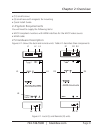724-746-5500 | blackbox.com
Page 12
Chapter 3: Installation
3.2 Installation Steps
1. Connect the video source to the local unit.
2. Connect the monitor to the local unit and/or remote unit.
3. Use an SC-to-SC duplex multimode fiber optic cable to link the SC-SC fiber ports
on the Local and Remote Units together.
4. After all device connections are completed, connect the provided power cord
into an appropriate power source, and plug the opposite end into the power
connector on the unit.