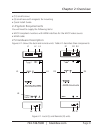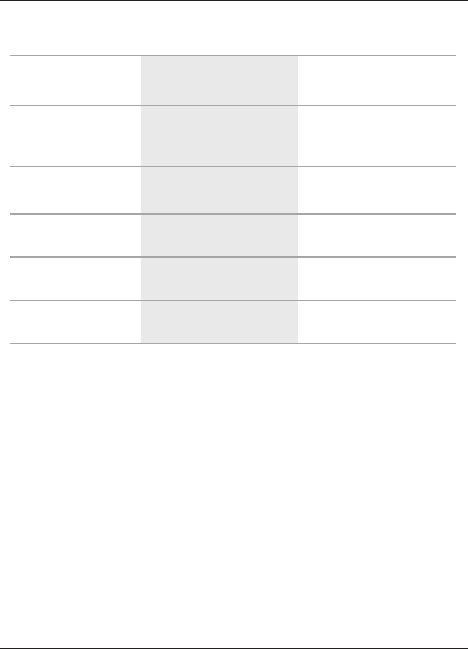
724-746-5500 | blackbox.com
Page 16
Chapter 5: EDID Configuration (Local Unit Only)
Table 5-2. LED Indicator functions.
Press “EDID
config” button for
Video OK LED
indicator Status
3 seconds Yellow: Flash quickly
Auto mixing (video) and
Copy local monitor EDID
(audio)
6 seconds Yellow: Flash slowly
Copy local monitor EDID
(video + audio)
9 seconds Off
Auto mixing (video +
audio)
— Yellow: Flash twice
Successful copy and
system reboot
— Yellow: Flash four times Failed copy