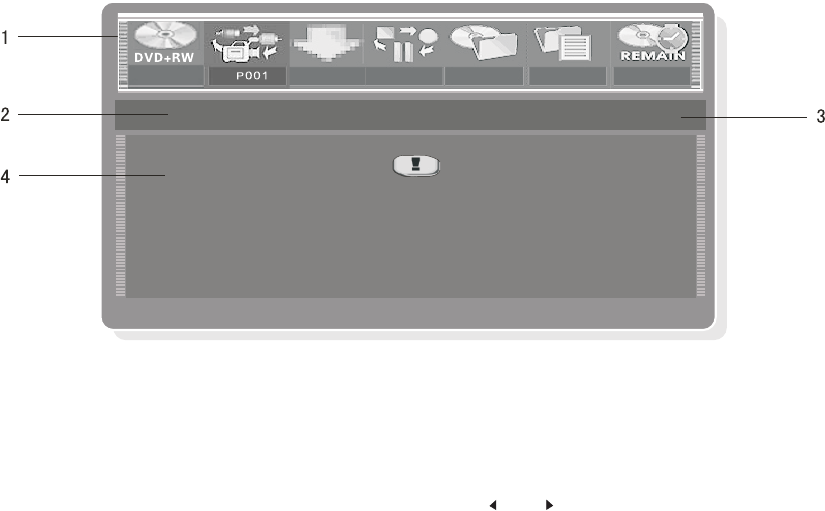
Here is the position of information text
Warning
Here will be the window of setting or list track
CH001
SP
07
01
CH001
SP
07
01:16:13
01
STOP
Here is the position of information text
Warning
Here will be the window of
CH001
SP
07
01
CH001
SP
07
01:16:13
01
STOP
TITLE
- Display or hide the control menu bar through the [NAVIGATION] button.
- Select the submenu or other control through the [CURSOR] buttons.
- Perform the current control function or enter the sub menu through the [SELECT] button.
- Return to the previous menu, or cancel the current operation by using the [RETURN] button.
- Add/Clear contents to the list window or clear the wrong inputted characters in the edit window through the
[ADD/CLEAR] button.
Basic Operations
OSD Menu Illustration
The illustration below is the OSD menu to play.
BASIC INFORMATION
DVD55RW i
9.
1. Controlmenu bar
Control baris acollection of icons.Thoseicons are presentationsof commands orinformation
that neededto finish afunction.
2. Iconsexplanation area
When highlightingthe iconin the controlmenu barby using[ ] and[ ] buttons,the information
about theicon willappear here.
3. Warninginformation area
When performingthe operationthat cannot beperformed, "INVALID" will appearhere.
4.The setup windowwill bedisplayed herewhen performing thesystem setting.The listwindow
will bedisplayed whenmaking the program playbackor playingCD-DAMP3 andJPEG.


















