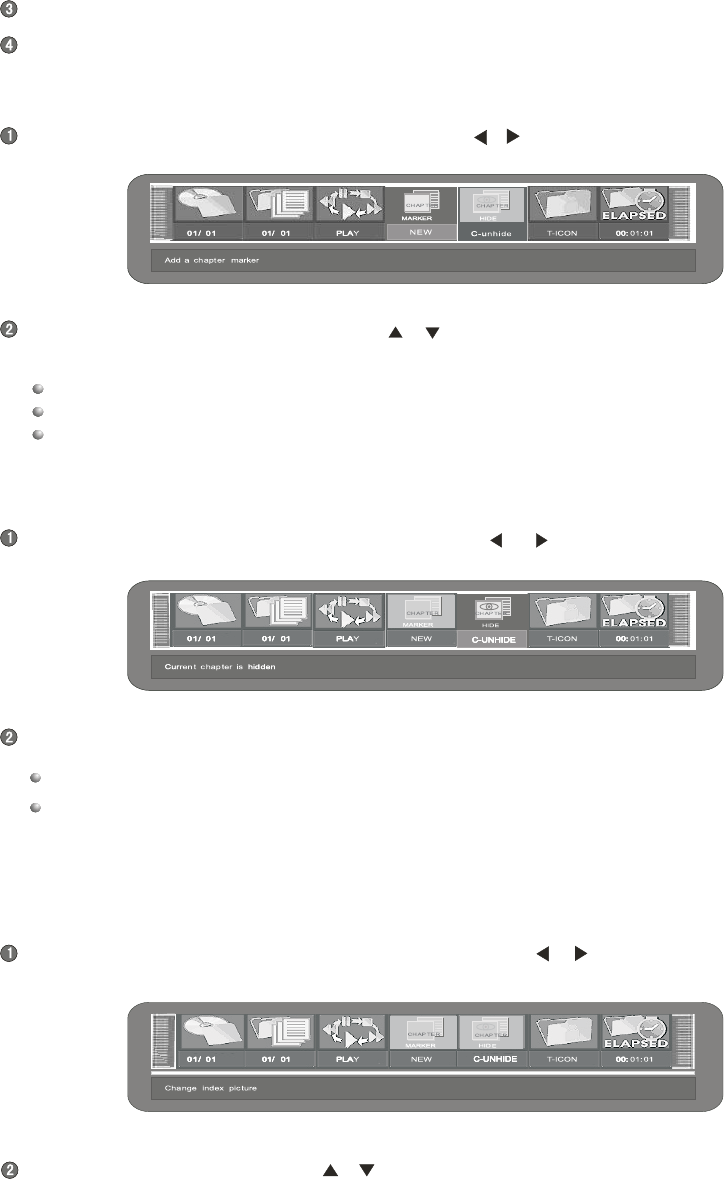
In the chapter editing control bar, move the cursor by using the [ ],[ ] buttons to select the separate/combine chapter item.
Select the item to be "T-ICON" by using [ ],[ ] buttons. When meeting the favorite picture, press the [SELECT] button
and this picture will become the index icon of this title.
PLAYPLAYPLAYPLAY
Press the[SELECT] button.
Input the numberof the title tobe edited by using thenumber buttons, then pressthe [SELECT] button.
Separating / Combining Chapter
Hiding / Unhiding Chapter
If thevalue is"C-hide", this chapterwill beskipped whenplaying.
If thevalue is"C-unhide", this chapterwill beplayed whenplaying.
Changing the Title Index
When playingthe DVDtitle menu(Press the[TITLE] buttonwhen playing).
In thechapter editingcontrol bar,move thecursor by using the[ ],[ ]buttons toselect theTitleIndex item.
PLAYPLAYPLAYPLAY
CHAPTER EDITING
DVD55RW i
Selecting the title to be edited (continued)
Select the proper value of the item by using the [ ], [ ] buttons, and press the [SELECT] button to confirm, then the
system will start separating or combining the current chapter.
If you select "DELETE", this chapter and the former chapter will be combined to one chapter.
If you select "NEW", this chapter will be separated into two at the current location.
If you select "DEL-ALL", all chapters of this title will be combined into one chapter.
In the chapter editing control bar, move the cursor by using the [ ], [ ] buttons to select the chapter hide/unhide item.
Press the [SELECT] button.
23.


















