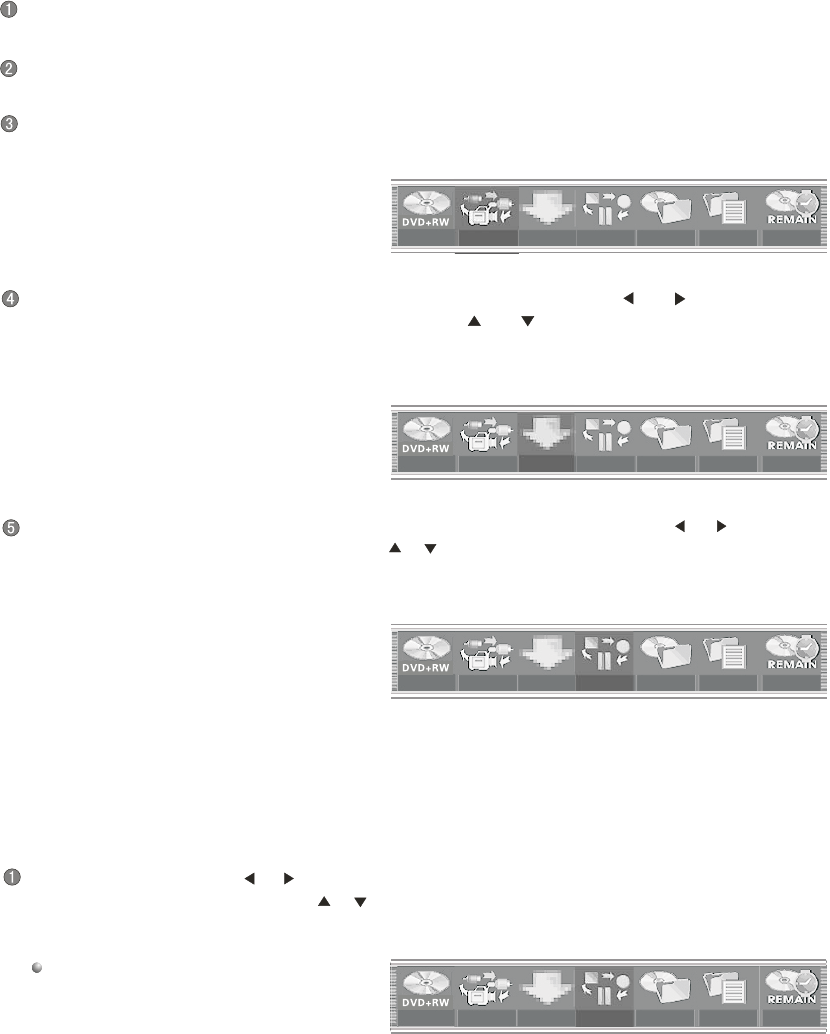
Move the cursor using the [ ], [ ] buttons to select the Recording Process Control item . Press the [SELECT] button
and select a certain value using the [ ], [ ] buttons, and then press the [SELECT] button.
In the recording control menu bar, select the Recording Process Control item using the [ ], [ ] buttons and press the
[SELECT] button. Select "RECORD" using the [ ], [ ] buttons, and then press the [SELECT] button to confirm.
In the recording control menu bar, select the Recording Quality item using the [ ], [ ] buttons and then press the
[SELECT] button. Select the recording quality using the [ ], [ ] buttons, and then press the [SELECT] button to
confirm.
CH001
SP
07
01
CH001 SP
07
01:16:13
01
STOP
CH001
SP
07
01
CH001 SP
07
01:16:13
STOP
TITLE
CH001
SP
07
01
P001 SP
07
01:16:13
01
STOP
CH001
01
01:16:13
STOP
TITLE
CH001
SP
07
01
P001 SP
07
01:16:13
STOP
TITLE
SP
CH001
SP
07
01
P001 SP
07
01:16:13
01
STOP
01:16:13
STOP
TITLE
01
P001
01:16:13
STOP
TITLE
CH001
SP
07
01
P001
01:16:13
STOP
TITLE
RECORD
CH001
SP
07
01
P001 SP
07
01:16:13
01
STOP
01:16:13
STOP
TITLE
01
P001
01:16:13
STOP
TITLE
SP
07
01
P001
01:16:13
TITLE
CH001
SP
07
01
P001 SP
07
01:16:13
01
STOP
TITLE
STOP
Recording Process Control
To start recording
MANUAL RECORDING
DVD55RW i
Connect the system (please refer to "System Connections-System Connection of recording external signals" for details).
Please ensure the source equipment is working properly.
Turn on, load the blank DVD+R or DVD+RW disc, then press the [SOURCE] button to enter the monitoring mode, and
press the [NAVIGATION] button to display the recording control menu bar.
Select the correct input source.
Recording starts after the above five steps.
You can change the operations of record,
pause recording and stop recording using
this menu.
17.


















