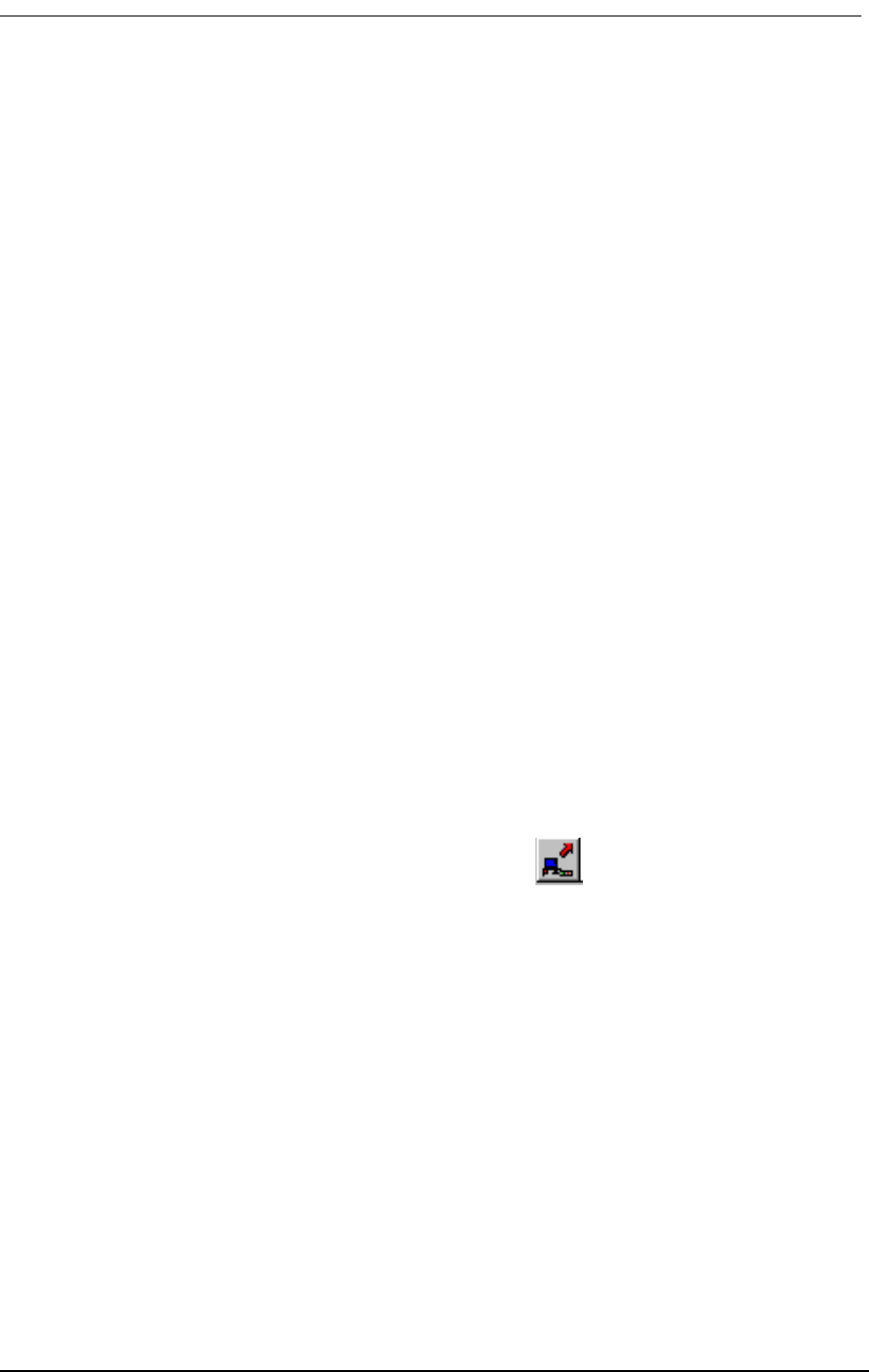
Channel Type
6-3
6.1.2 Configuring Contiguous Channels
1. Click on the first channel in the group and, holding the mouse button down, drag to the end
channel in the group. The channels will turn yellow.
2. Click on a First span channel for a bypass connection.
The Span connection boxes show the connections you made.
To make channel data connections:
1. Click on the first channel in the group and drag to the end channel in the group.
The channels will turn yellow
2. Click on the first channel of the V.35 group or the RS-232 channel for a T1 to data
connection.
To clear contiguous connections:
1. Hold the Shift key down and drag across the connections using the left mouse button.
2. Release the mouse button to remove the connections from the database.
3. Confirm the deletion by clicking on the Yes button in the popup window.
To clear all channel assignments:
1. Click the Clear Bypass/Data Channels Button.
2. Click
OK to clear connections in the database.
3. When you have entered all data required, update the
Access Bank II by clicking the Send Screen to Unit
button.
6.2 Channel Type
This screen applies only to drop and insert channels (T1 #1 mapped to T1 #2), which must be mapped
on the Bypass/Data screen. The channels mapped as drop and insert are the only ones that will show
as highlighted on this screen. The drop and insert channels can be assigned a channel type as either
Clear (data) or Not Clear (voice with signaling) on this screen.


















