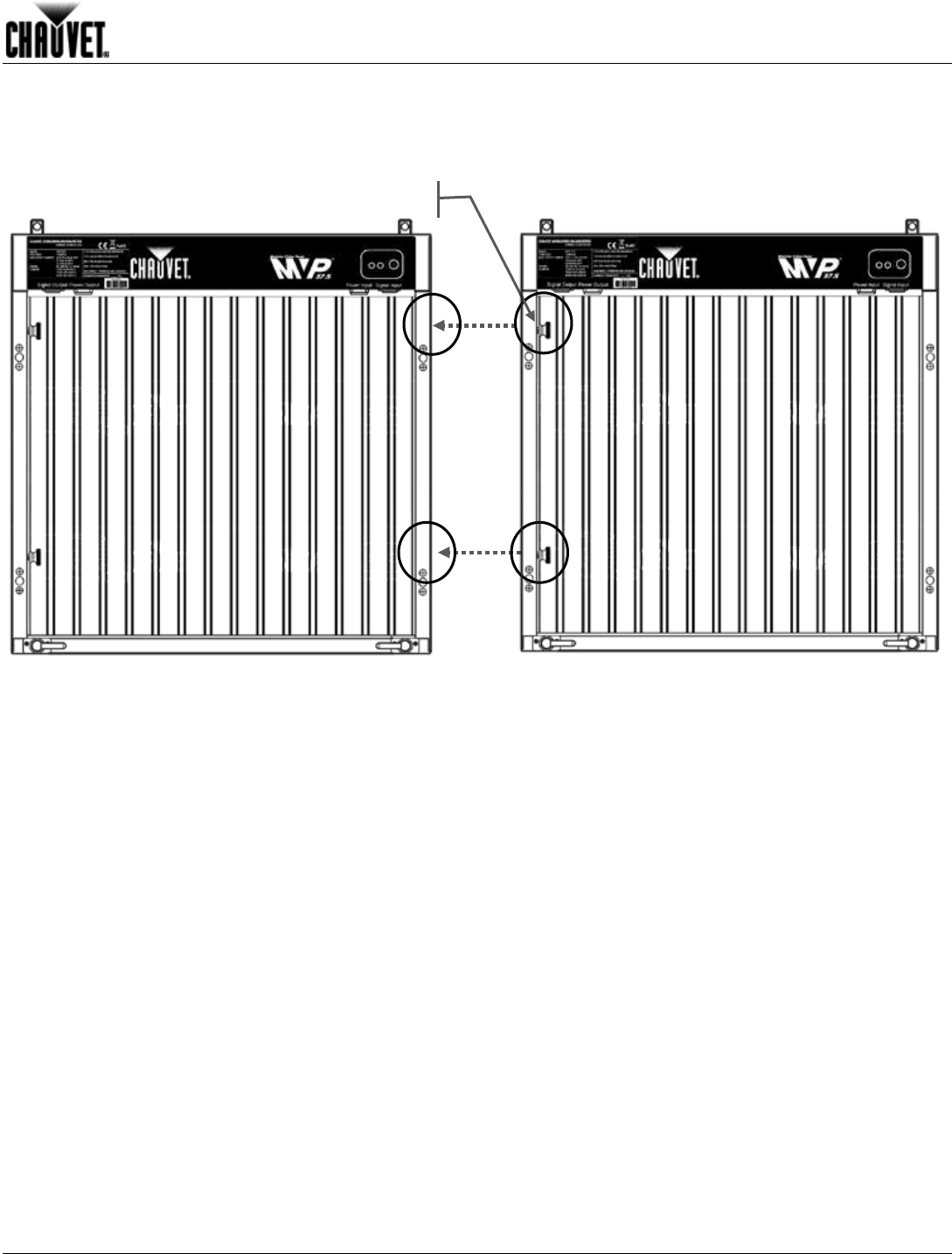
Joining Each MVP™ (Creating a Modular Design)
MVP™ (12/18/37.5) Series Getting Started User Manual, Rev. 10 -11-
Horizontally
Joining Panels
Each MVP™ can be easily joined horizontally using the two horizontal locking knobs on
the inside left-hand top and bottom of each panel.
Instructions:
1. Align each knob with the corresponding hole on the right-hand outside of the panel to
which you are joining.
2. Once aligned, push in and twist clockwise a quarter-turn to lock the two panels
horizontally together.
3. You will feel the two panels lock together.
Horizontal locking knob


















