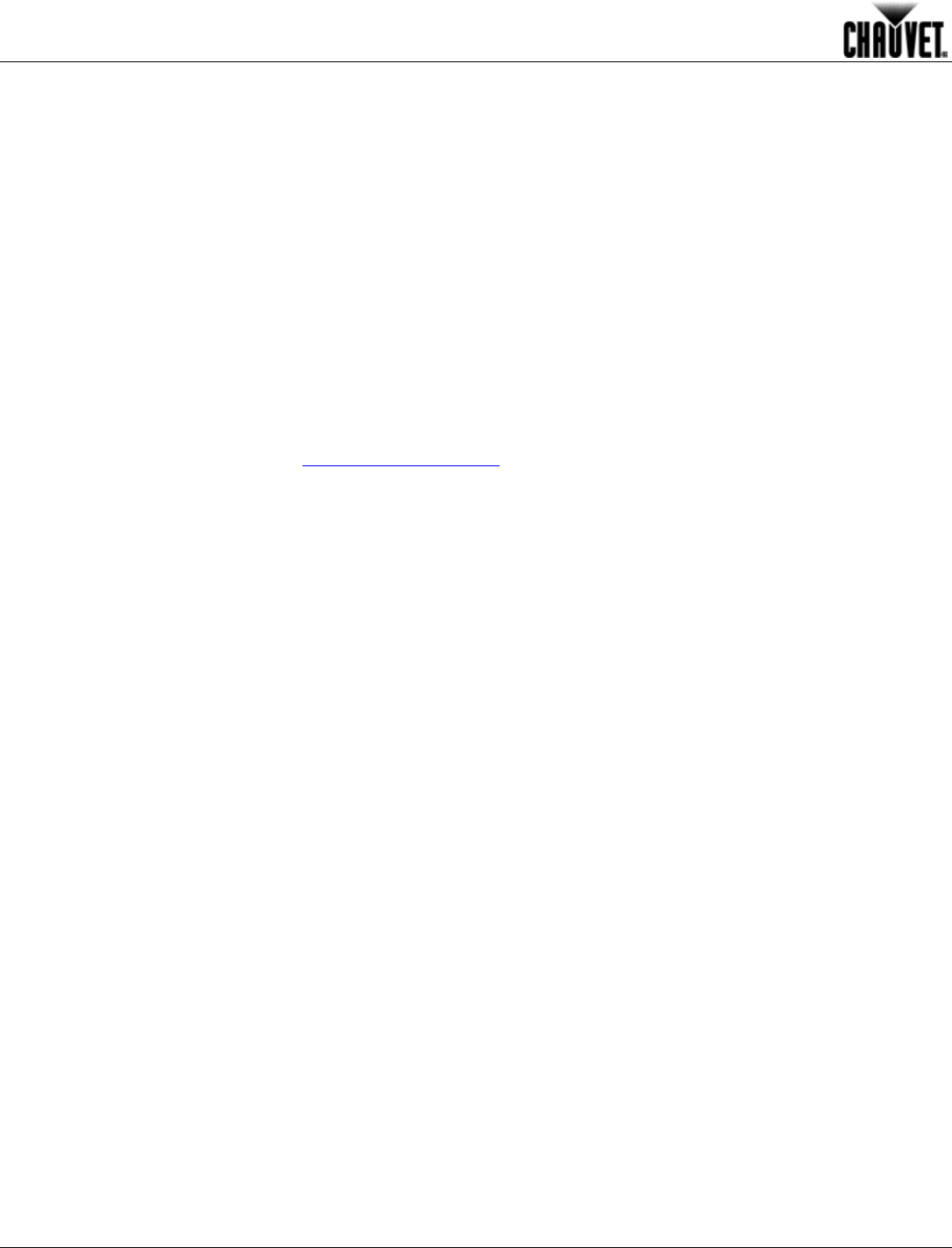
Operation
-20- MVP™ (12/18/37.5) Series Getting Started User Manual, Rev. 10
About LED
Studio
LED Studio is a powerful and easy-to-learn software application used to design and run
the MVP™ Video Wall system. This application is used to play other programs and
supports a range of formats (.txt, .doc, images, etc.), as well as video and audio files.
Following is some introductory information about this software.
Refer to the LED Studio User Manual for detailed information and instructions on setting
up and using LED Studio with your CHAUVET® MVP™ Video Wall system.
Description
LED Studio enables you to create and control your MVP™ Video Wall display by
addressing the panels included in your video wall and specifying and controlling video wall
design.
Once you have physically created your modular video wall design by joining the panels,
connecting power, signals, and the MVP™ Media System, you recreate that design within
LED Studio. You then upload specific audio, video, text, and/or image files to display.
You use a Control Window to control the position, size and contents of what you create
and upload. You use the Play Window to play back and review what you have created to
display on your MVP™ Video Wall system.
Detailed information and instructions are in the LED Studio User Manual downloadable
from the www.chauvetlighting.com website.


















