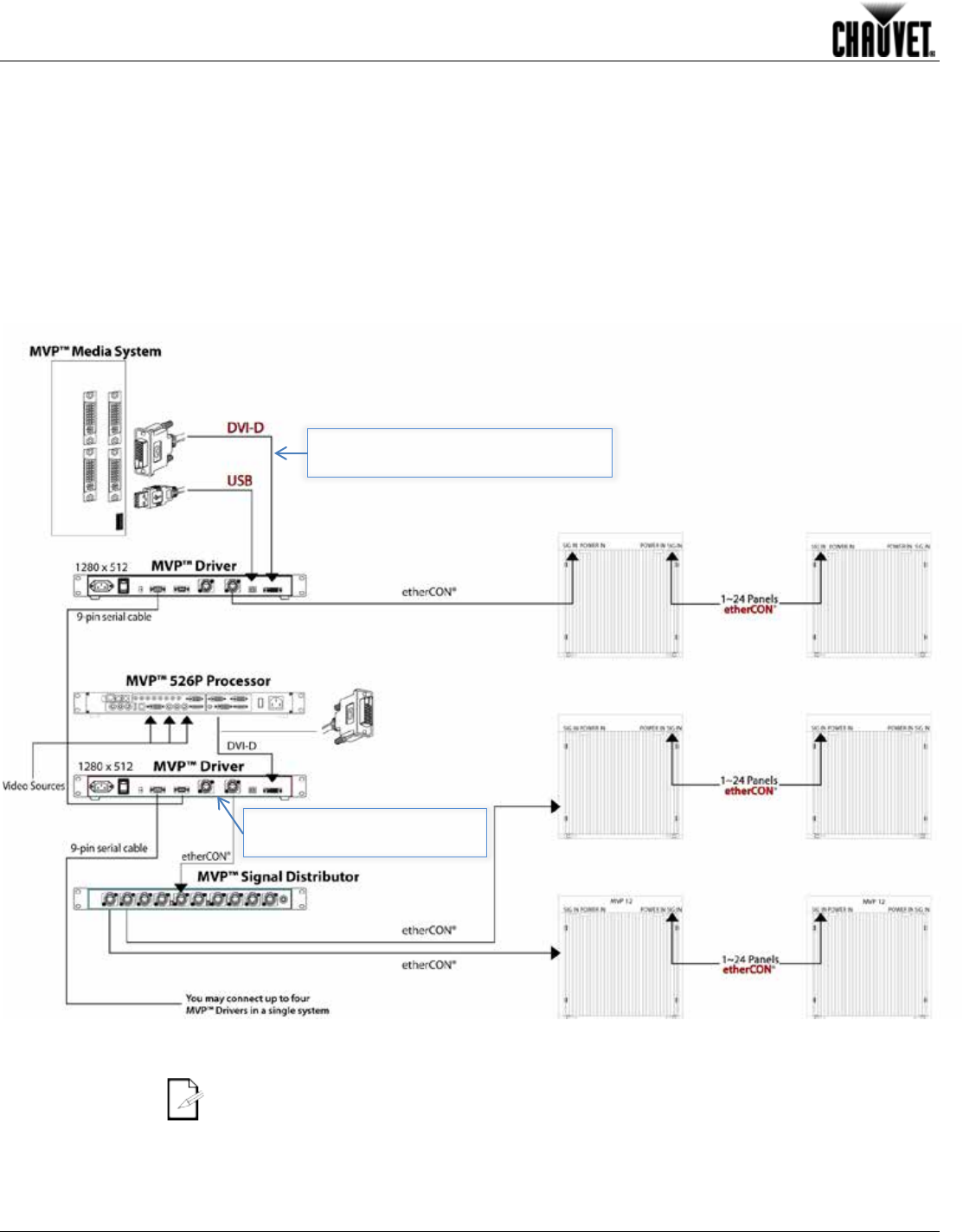
Typical MVP™ Installation
-18- MVP™ (12/18/37.5) Series Getting Started User Manual, Rev. 10
MVP™ Sample
Video Wall
System Setup
The following diagram provides a sample setup for a CHAUVET® MVP™ video wall
system. This system setup includes an optional MVP™ 526P Signal
Processor for
additional video sources, and the MVP™ Signal Distributor to support more than 24
panels. Note that the two-driver setup shown here allows for simultaneous playba
ck of
pre-recorded and live content, all directed from a single PC.
Refer to the MVP™ 526P Signal Processor Quick Reference Guide and the MVP™ Signal
Distributor Quick Reference Guide for information on those video wall components.
MVP™ Media System Flexibility: In this illustration, the top driver provides playback of
pre-recorded content to the first series of panels, and the second driver receives video
from external sources, allowing for playback of live content to the remaining panels.
Both options can be configured by a single PC, with the content coming through either
that PC or the MVP™ 526P Processor.
For pre-recorded content; no video processor
in line with this connection.
Second driver allows for external
video sources for live playback.


















