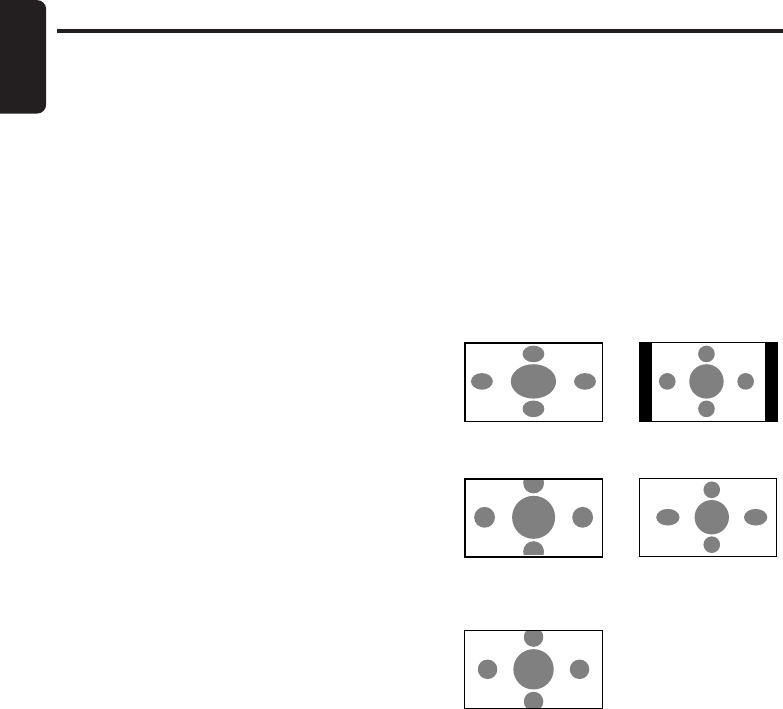
12 TB851P/TB853W
280-8212-00
English
TV Operation
Auto store function
This function automatically stores a received
broadcast as a preset channel.
1. Press the [P.LIST] button for 2 second or
more. The broadcast stations are
automatically stored in the memory in order
starting from the currently received station.
2. To cancel, press the [P.LIST] button again.
Notes:
•Poor signal conditions might cause a channel with
no station to be stored in the memory.
• Some stations might not be stored if their signals
are too weak.
• When a station cannot be stored or a channel
without a station was stored in the memory, refer
to the following on the manual memory function,
and redo the settings.
Store channels in the preset
memory
1. Press the [ENT] button to switch to the
preset memory mode. “PRESET MEMO” is
displayed on the top of the screen.
2. Press the [A], [D] buttons to select a TV
channel you want to store as a presetting.
3. Press the [w], [z] buttons to select a
preset channel to which the selected TV
channel is stored.
4. Press and hold the [ENT] button for 2
seconds or longer to store in the memory.
The new channel currently received is stored
in the memory.
Note:
• The memory is reset to initial settings if power is
cut off such as when changing the battery.
To just hear audio (monitor off)
1. Press the [MONI] button.
• The screen display turns off so you can enjoy
just the audio.
• Press the button once again to return to the
original state (screen display).
Selecting the screen size
Five screen size are supported: normal, wide,
full wide, cinema1 and cinema2.
Note:
• The screen size cannot be selected while the
vehicle is in motion.
1. Press the [WIDE] button to select the screen
size.
Each time this button is pressed, the screen
size changes in the sequence shown below.
■ To view a normal 4:3 picture
The picture might sometimes appear
distorted due to the mode that was set.
• WIDE mode
• FULL WIDE mode
Entire picture is
stretched sideways.
• NORMAL mode
• CINEMA2 mode
• CINEMA1 mode
The picture is off the
screen at top and
bottom.
The picture is slightly off
the screen at top and
bottom.
The picture at the left
and right of the screen
is stretched sideways.
Black borders appear on
the right and left.
Note:
• If wide mode or full mode is used to view a 4:3
picture, it will fill the entire screen and parts of the
picture will be off the screen or the picture will
distort. If this happens use normal mode to view
the image as originally intended.
*TB851P/TB853W(09-20)E 05.2.25, 11:26 AM12


















