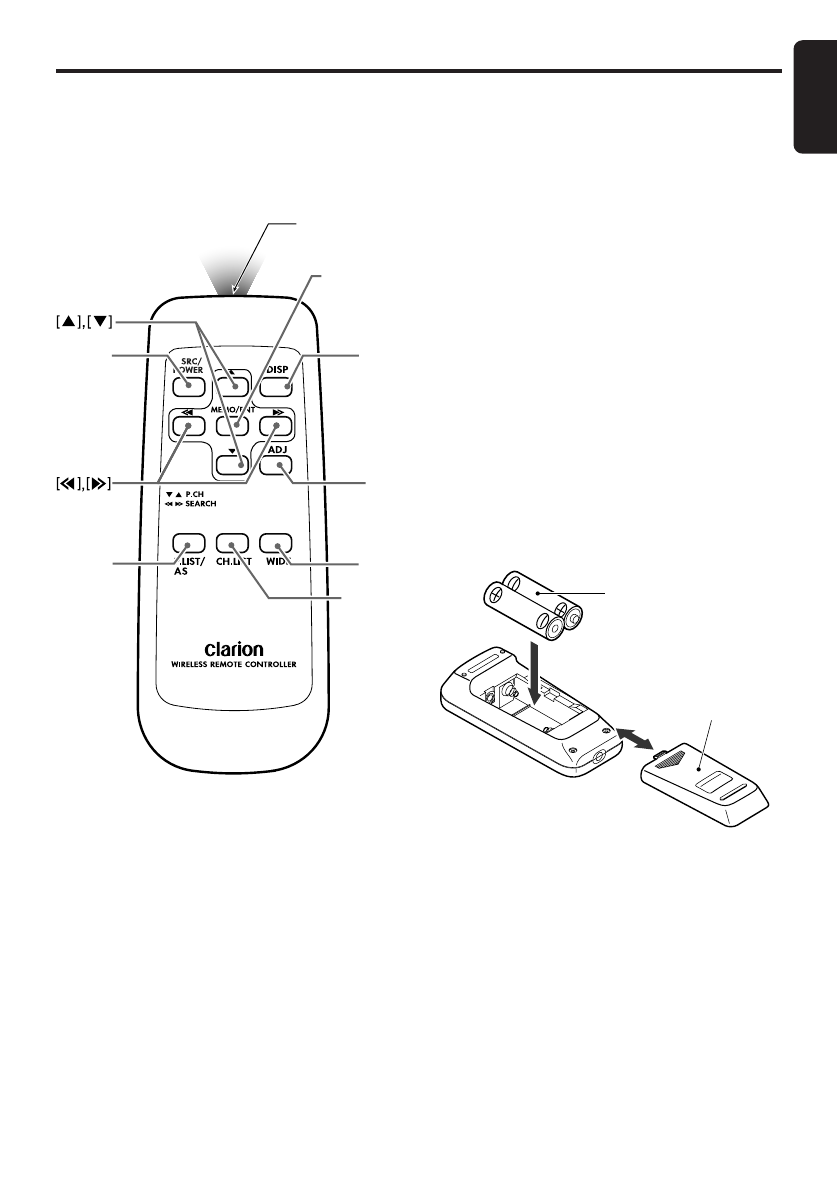
280-8212-00
TB851P/TB853W 75 TB851P/TB853W
280-8212-00
6 TB851P/TB853W
280-8212-00
English
English
English
Note: Be sure to unfold this page and refer to the front diagrams as you read each chapter.
LCD panel open / /
3. CONTROLS / /
[
OPEN/CLOSE
]
[
OPEN/CLOSE
]
[
SENSOR
]
[
POWER
]
[
MONI
]
[
SRC
]
[
CH.LIST
]
[
P.LIST
]
[
DISP
]
[
WIDE
]
[
ENT
]
[
ADJ
]
[
TILT
]
4. PART NAMES
[OPEN/CLOSE] button
• Use this button to open/close the LCD panel.
• Press and hold this button for about 2
seconds or longer so that the LCD panel is
positioned horizontally when the LCD panel is
open. Press the button again to return the
panel to the original position. Even if this
button is not pressed, the panel returns to the
original position after about 10 seconds.
The unit angle and the operating time until
return to original position can be set on “Set
the LCD panel operating time”. (See page
17.)
[SENSOR]
• Remote control infrared sensor.
[POWER] button ( )
• Press this button to turn on/off the power.
[MONI] button
• Press this button to turn allow any moisture or
liquid from items such as drinks or umbrellas
to get on the unit.
[SRC] button
• Use to switch to a media source such as TV or
VISUAL.
[CH.LIST] button
• Displays a list of channels that can be
received.
[P.LIST] button
• Displays a list of channels stored in the preset
memory.
• Press and hold for 2 seconds or longer to
perform the auto store operation.
[DISP] button
• Press this button to show the information on
the screen.
Operating Buttons
Note:
• Be sure to read this chapter while referring to the front diagrams in chapter “3. CONTROLS” on page 5
(unfold).
[WIDE] button
• Press this button to switch the display sizes.
[ENT] button
• Use to enter the selected item in the unit
memory when making settings.
• Press in TV mode to store as a preset station.
Hold down button for at least 2 seconds to
store the station.
[w], [z] buttons
• Press to select the preset channel.
• Press to select the desired menu on the
adjustment menu screen.
[TILT] button
• Use this button to adjust the angle of the LCD
panel in 5 steps.
• Each time this button is pressed and held for
about 2 seconds or longer, the LCD panel
moves forward/backward in 3 steps.
[A], [D] buttons
• Press to perform the Manual tuning.
• Press and hold for 1 second or longer to
perform Seek tuning operation.
• Press to select the desired mode on
adjustment menu screen.
[ADJ] button
• Shows the adjustment menu to change the
settings.
LCD panel closed / /
Remote Control
Signal transmitter
[
SRC
]
[
MEMO/ENT
]
[
DISP
]
[
ADJ
]
[
WIDE
]
[
CH.LIST
]
[
P.LIST
]
Inserting the Battery
1. Turn the remote control unit over, then slide
the rear cover in the direction of the arrow.
2. Insert the AA (SUM-3, IECR-6/1.5V)
batteries that came with the remote control
unit to face in the directions shown in the
figure, then close the rear cover.
Notes:
Inserting the batteries the wrong way can cause
them to explode. Take note of the following points:
• When replacing batteries, replace both batteries
with new ones.
• Do not short-circuit, disassemble or heat the
batteries.
• Do not dispose of batteries into fire or flames.
• Dispose of spent batteries properly.
Rear side
AA (SUM-3/1.5V)
Batteries
Rear cover
Note:
• Except for the following buttons, the remote control button names are the same as the buttons on the main
unit.
[SRC] button
• Press to turn on the power.
• Press and hold for 2 seconds or longer to turn off the power.
*TB851P/TB853W(03-08)E 05.2.24, 5:22 PM2


















