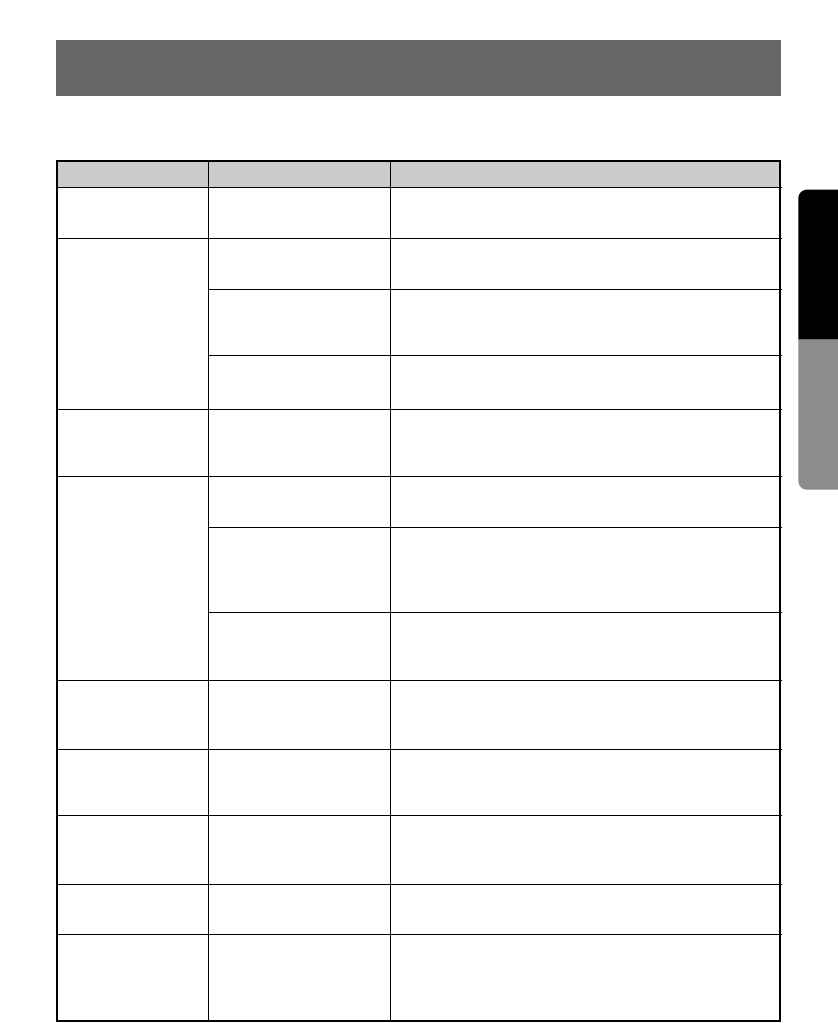
19
English
Owner’s Manual
TVX5653
■ If you think that something has gone wrong with your unit, check out the following points
before requesting servicing.
8. TROUBLESHOOTING
19
MeasureCauseSymptom
The LCD panel is still in the
horizontal position.
The parking brake is not
engaged.
Vehicle is moving.
The function has not been
set to the TV mode.
Poor reception conditions.
The brightness has not
been adjusted properly.
Adverse operating condi-
tions.
The vehicle's lights are on.
Color adjustments are
inadequate.
Poor signal reception.
Interference with signal
reception.
The volume has not been
adjusted properly.
Foreign matter in the panel
housing.
No power.
No picture.
Fuzzy picture.
Dark picture.
Colors are too light or
hue is not adjusted
properly.
Double or triple
images appear.
Picture appears with
spots or striped pat-
terns.
No sound.
LCD is now automati-
cally retracted even
when it is set horizon-
tally.
The power comes on when the LCD panel is turned upwards
from its horizontal position. Check this out again.
Check that the parking brake is fully engaged.
No pictures appear on the screen while the vehicle is mov-
ing. Park the vehicle and then watch. (Engage the parking
brake.)
To watch the TV, use the function button to check whether
the TV screen has been selected.
You may be situated in a valley, next to a high building or
near something else which is blocking the signals. Check
again in a location where the reception is better.
Check whether the brightness has been adjusted properly.
The temperature in the vehicle may be below freezing point
or over 60 degrees Celsius. Check once it has risen or
dropped to normal temperature (around 25 degrees
Celsius).
At night, the screen is darkened to prevent glare. (When the
vehicle’s lights are turned on even during the day, the screen
will become dark.)
Check whether the hue and color intensity have been adjust-
ed properly.
The effects of signals reflected off mountains or buildings
may be to blame.
Check once the location or direction has been changed.
The effects of vehicles, trains, high-tension cables or neon
signs (all sources of interference) may be to blame. Check
once the location has been changed.
The volume level may be at the lowest position. Check
again.
The LCD panel will not be retracted properly if there is for-
eign matter inside the area where it is housed. Remove the
foreign matter.


















