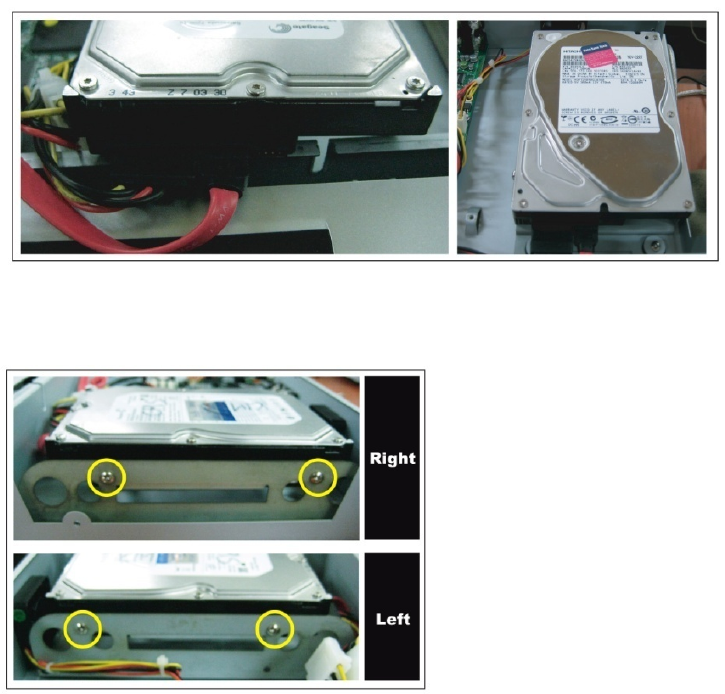
MODEL: CDR1660 / CDR0860 / CDR0460 H.264 STAND-ALONE DVR USER MANUAL V 2.6
105
11. Hard Disk Drive (HDD) Installation
a) Remove the top cover of your DVR and connect both the power and Signal (SATA) cables to
the HDD as shown below.
Put the HDD on the HDD plate. Refer to the following pictures.
b) Finally, Screw up to fix the HDD as the following pictures and then recover the DVR case.


















